Instaclustr, the leading provider of fully managed solutions for scalable open source technologies, today proudly announced the completion of the transition to our updated management console, Console2. A preview of Console2 has been available for the past three months and has now become the default for all customers.
The project to update our management console required a significant transition in the underlying technical architecture, which will lay the foundations for future enhancements. Along with the technical transition we have modernized the look and feel of the console to deliver an improved user experience.
“The release of Console2 is a significant milestone for the Instaclustr Engineering team. Our customers will benefit from an improved user experience, along with snappy performance no matter the size of their fleet under management. Behind the scenes, we have overhauled our technical architecture, which will lay the groundwork for ongoing enhancements. It has been a great feeling to start planning out the roadmap of improvements now the transition is complete. During the project we specifically focused on maintaining feature parity to allow the swift completion of the migration over to Console2. Our development team led by Michael Carter should be commended for their outstanding work delivering this project. We’re excited to have reached this milestone and I hope that our customers enjoy the improved console experience,” said Paul Aubrey, VP of Product Management.
Console2 has allowed Instaclustr to deliver a series of enhancements to the look and feel of the management Console. The following are some highlights that we hope will make the experience of using our Console a little bit easier and more enjoyable.
General usability has been improved by providing more information where you need it. Our navigation has been expanded to make it easier and faster to find the console functions. Customers can also now search for clusters by their name or ID.
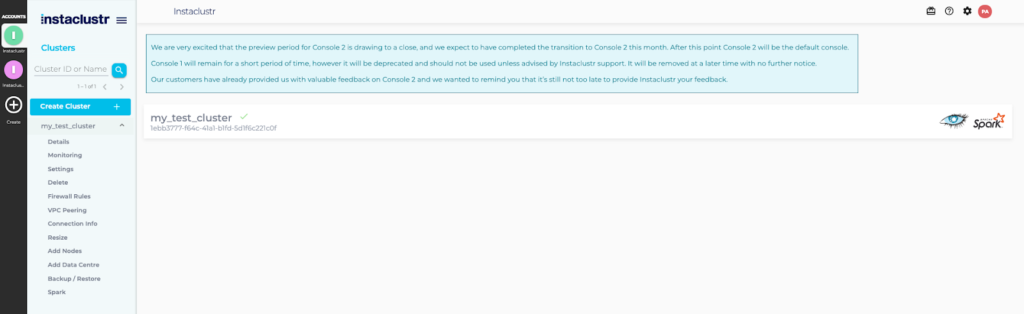
A significant focus was given to improve the pages our customers use to monitor their clusters. With the new monitoring pages, users can select a set of key metrics that are important for their clusters. This selection of metrics will be automatically saved for your convenience when you next navigate to the page or login to the console.
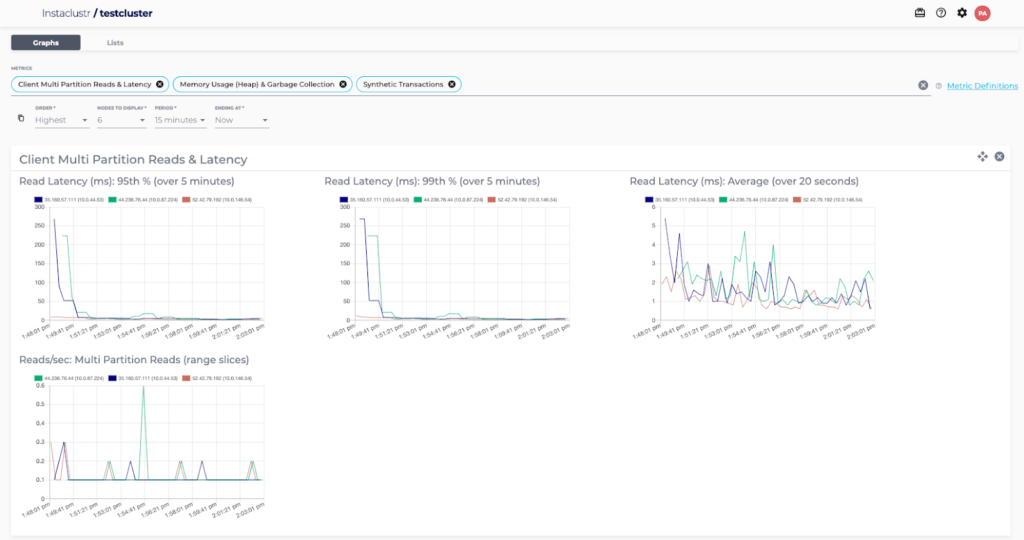
One of the most noticeable usability enhancements is the streamlined process for creating a cluster. We’ll only show the configuration options for the product selected, and customers can see a full summary of their configuration before creating the cluster.
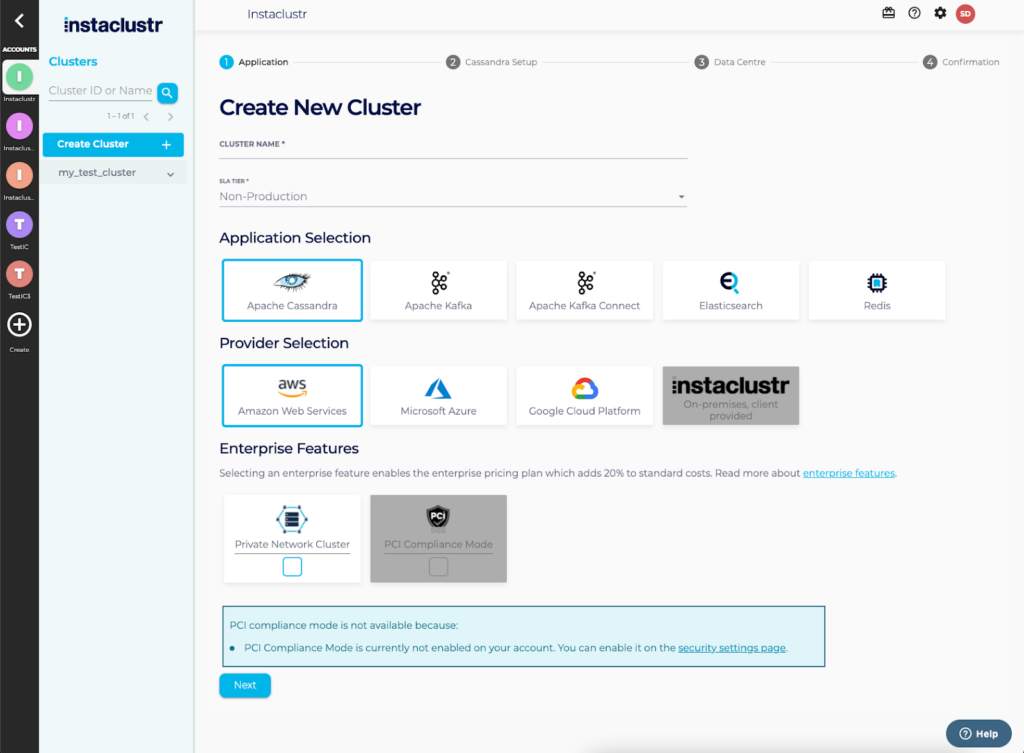
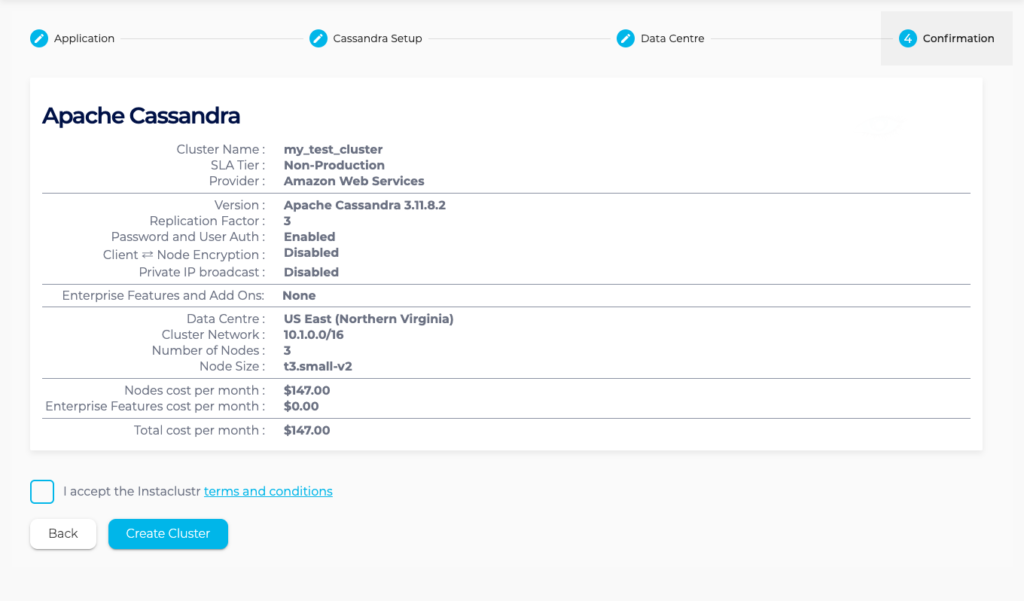
When customers first log into the console, we’ve made it easier to see the important status information about your cluster, and additional details are now displayed on the cluster details page.
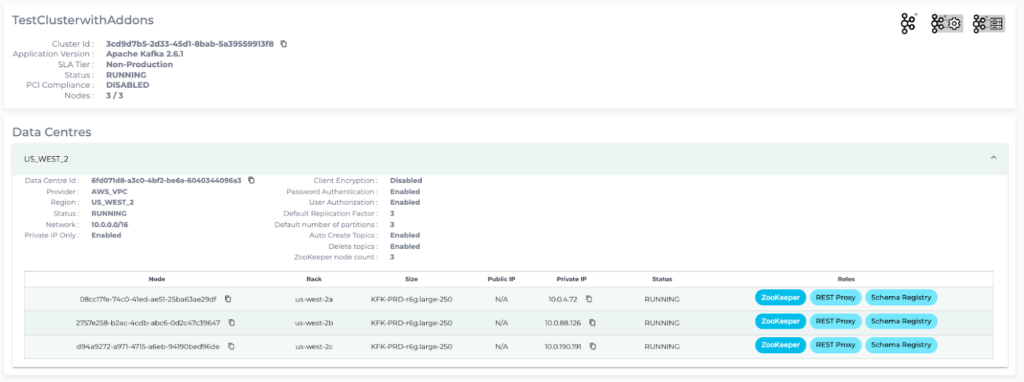
Improvements have also been made to authentication, including the ability to remember multi-factor authentication for seven days instead of requiring the user to enter it at each login.
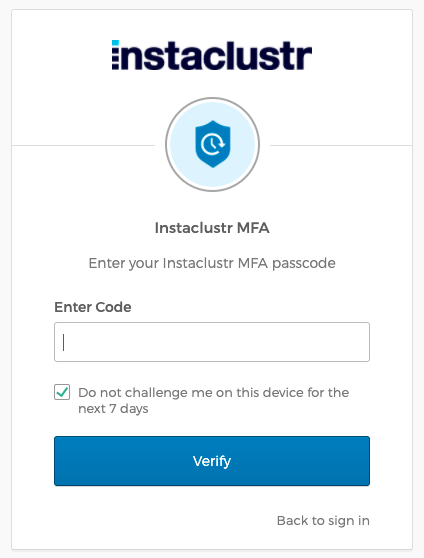
Users should be aware that Console1 will remain available for a short period of time, however it is considered deprecated and should not be used unless advised by Instaclustr support. It will be removed at a later date with no advance notice. If you are experiencing any difficulty transitioning to Console2, please contact Instaclustr support for assistance. If customers have any thoughts on Console2, please feel free to get in touch using the feedback button under the Support menu in the top right corner.
And if you’re not a customer yet, sign up today for a free trial and get started exploring our revamped web console experience.