NetApp is pleased to announce the release of a new feature—User Actions—on the Instaclustr Managed Platform. As data security and regulatory compliance become increasingly important for all organizations, having detailed insights into account and cluster activities becomes vital.
The new User Actions feature streamlines the audit process by providing a comprehensive view of all platform user actions to customers. This has been one of the most frequently requested features from our customers, and we are excited to make it available on the Instaclustr console.
With its advanced search capabilities, User Actions enables you to view either all or specific actions, using tailored searching criteria through filters such as type of action, user, account, and date, amongst others. This robust feature makes it significantly easier to track and monitor user actions, assisting with audit and compliance activities.
What are User Actions?
User Actions are audit logs that record who did what and when on your clusters or within your Instaclustr account or organization. User Actions record different actions performed, such as:
- Create, scale, and delete cluster operations
- Modify cluster configuration, such as changes to firewall rules, Setup VPC peering, and triggering backup or restore
- User, Account, and Organization management actions
This feature automatically tracks actions and represents them as a row in a user actions table with a precise time and brief description of the action. You will be able to search logs across all accounts you are members of (with cluster admin or owner permissions).
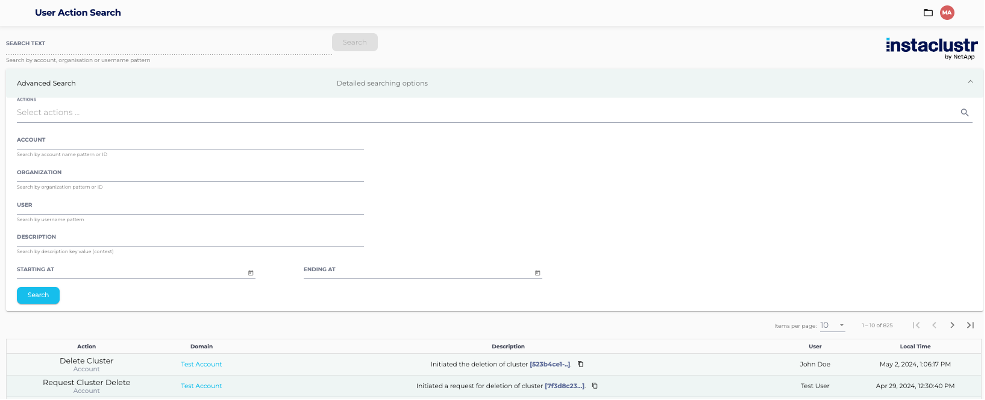
Figure 1: User Actions feature on the Instaclustr console showing what actions were done on what account and cluster, by who and at what time with the extensive search capability.
Key Benefits
The User Actions feature is robust, intuitive, and built to meet the demands of enterprises. Some of the key benefits of User Actions include:
- Enhanced visibility for compliance and audit: Monitor all user activities closely across all the Instaclustr-managed clusters, accounts, and organizations.
- Improved transparency: In addition to the actions taken by your users in the account, you will be able to see the actions performed by the Instaclustr Support team to manage your clusters.
- Quick search: With advanced search capabilities, you can quickly find specific logged actions using dynamic filtering options like action type, user, and date.
- Self-service: Access logs instantly without having to lodge a ticket with Instaclustr support. Previously, obtaining the audit logs required submitting a support ticket, which could lead to delays in retrieving this data and impact the ability to quickly respond to and manage operational and compliance queries. With the self-service capability, you can access logs instantly and avoid any delays.
How it Works
With the user actions feature, auditing and tracking actions performed on the clusters is easier than ever. Currently, over 100+ actions can be tracked on the console. Every time a user initiates an action, the console automatically records an entry with the action name, a brief description, the time, and the specific account or organization.
Please note that this feature is currently only visible on the console. The user action records will be viewable for 12 months after the action is performed. This feature is available to all customers at no additional cost.
Instaclustr has future plans to enhance this feature by adding options such as sorting, downloading and facilitating export via API. We invite you to share your feedback using the “share feedback” option available in the console or directly to the Instaclustr Support team. We are excited about the upcoming releases of more self-service features on the Instaclustr platform—stay tuned!
So, the next time you get a question from your fin-ops, sec-ops, or developers about who made specific changes to the cluster(s) or the account, simply head over to the Instaclustr console and use the User Actions feature to find answers to those questions.
Getting Started
The User Actions feature is located in the “Directory” section of the left navigation panel on the console. Sign in now to experience this feature. Don’t have an account yet? Sign up for a free trial.
If you want to know more about this feature or have any questions about it, please contact Instaclustr Support at any time.
Other documentation that you will find helpful:
- User roles in the Instaclustr platform
- Searching in the Instaclustr console
Instaclustr is a leader in managed services for open–source data layer technologies. Check out our comprehensive list of managed services by visiting the offerings page.







