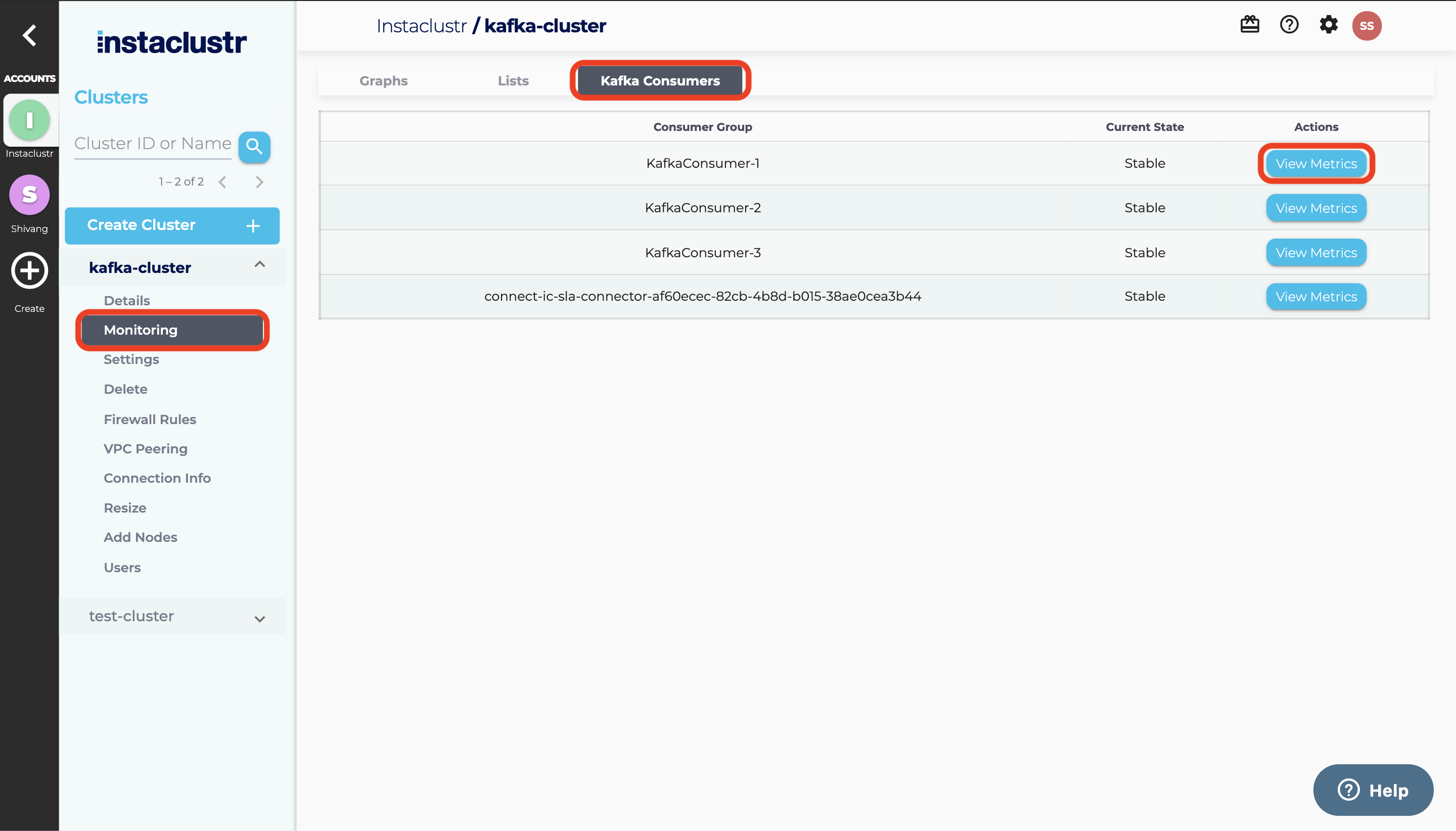Consumer Group States
To access Kafka Consumer Group states for you cluster
- First log into the instaclustr console.
- Click the Monitoring button on the sidebar menu of your Kafka cluster. This will take you to the cluster’s monitoring page.
- Navigate to the Kafka Consumers tab. On this page, you will be able to see a complete list of consumer groups that your Kafka cluster currently reports and their associated state according to Kafka. Clicking on View Metrics for a particular consumer group will take you to the consumer group client metrics view.