Creating an OpenSearch Cluster with Dedicated Cluster Manager
When creating a cluster, you can choose to provision three dedicated cluster manager nodes with the cluster. Prior to OpenSearch 2.0.0, Cluster Manager nodes were called Master nodes.
When should I use dedicated cluster manager nodes?
We strongly recommend using dedicated cluster manager nodes for production clusters with more than 3 nodes.
How do dedicated cluster manager nodes work?
Normally, three nodes in an Instaclustr OpenSearch cluster are eligible to be the cluster manager, in addition to their data role. The cluster manager node will experience extra load, since it is handling cluster state as well as search and index requests. If the cluster is under heavy load, the cluster manager node may be overwhelmed, causing severe problems for the whole cluster.
When dedicated cluster manager nodes are enabled, we provision three nodes that are manager-eligible, but do not participate in searching and indexing. This ensures that the cluster manager node remains responsive even when the cluster is under heavy load. If the cluster manager node fails, another of the three will automatically be chosen.
What size should the dedicated cluster managers be?
Unless you have specific requirements (e.g., you know from previous experience that your workload is particularly intensive on cluster manager nodes), you should choose the smallest dedicated cluster manager node type available. We can adjust the node size later based on your requirements. Since larger data nodes will be handling more difficult traffic, there is a constraint: dedicated cluster manager nodes must have at least 25% as much RAM as data nodes. Node choices that do not meet this constraint will be greyed out.
How do I enable dedicated cluster manager nodes?
Follow the steps below:
- Begin the process of Creating a new OpenSearch cluster in the console.
- Under the Node Types section of the OpenSearch Setup page select “Dedicated Cluster Manager”.
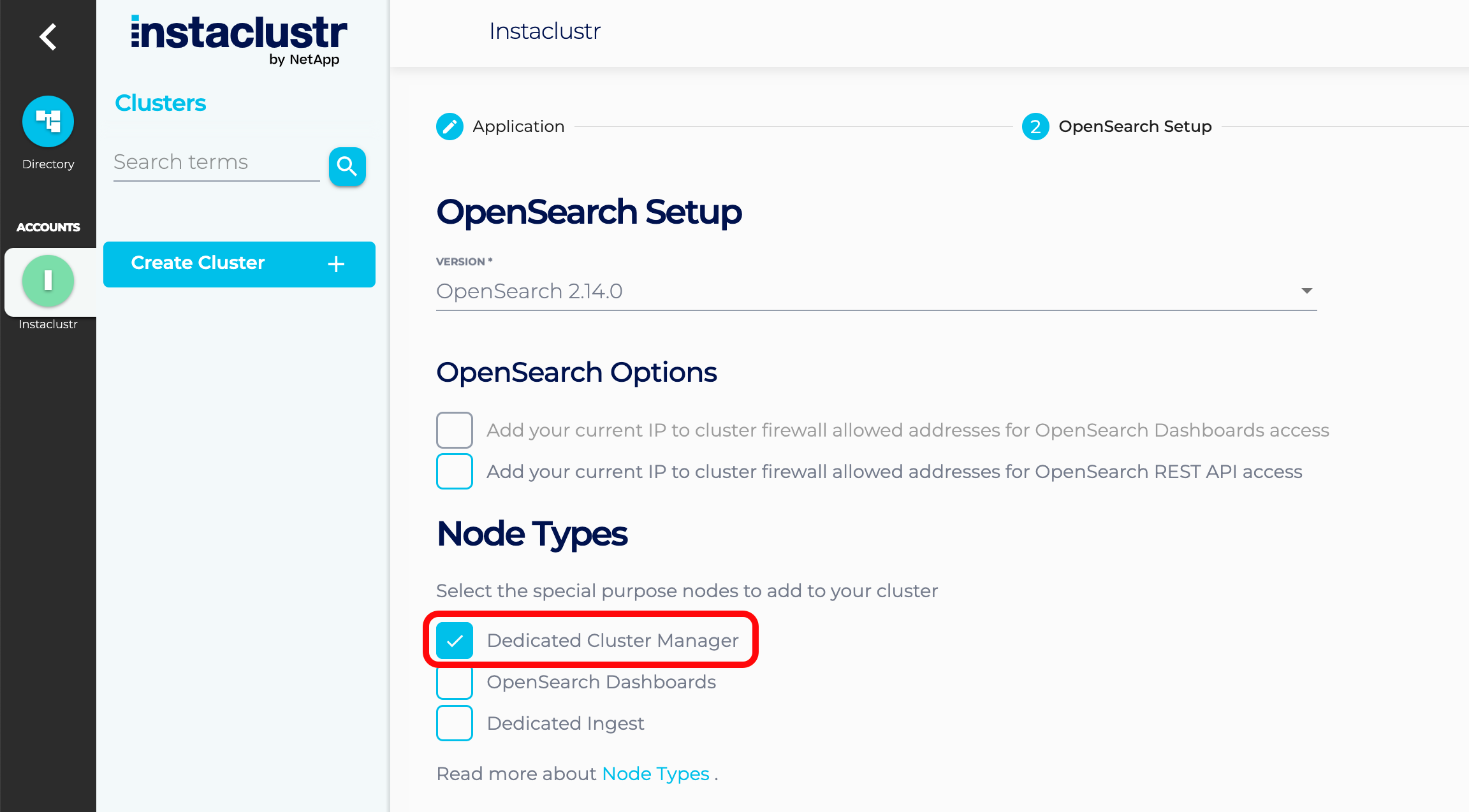
- Under the Data Center Options page choose a size for your cluster manager and data nodes
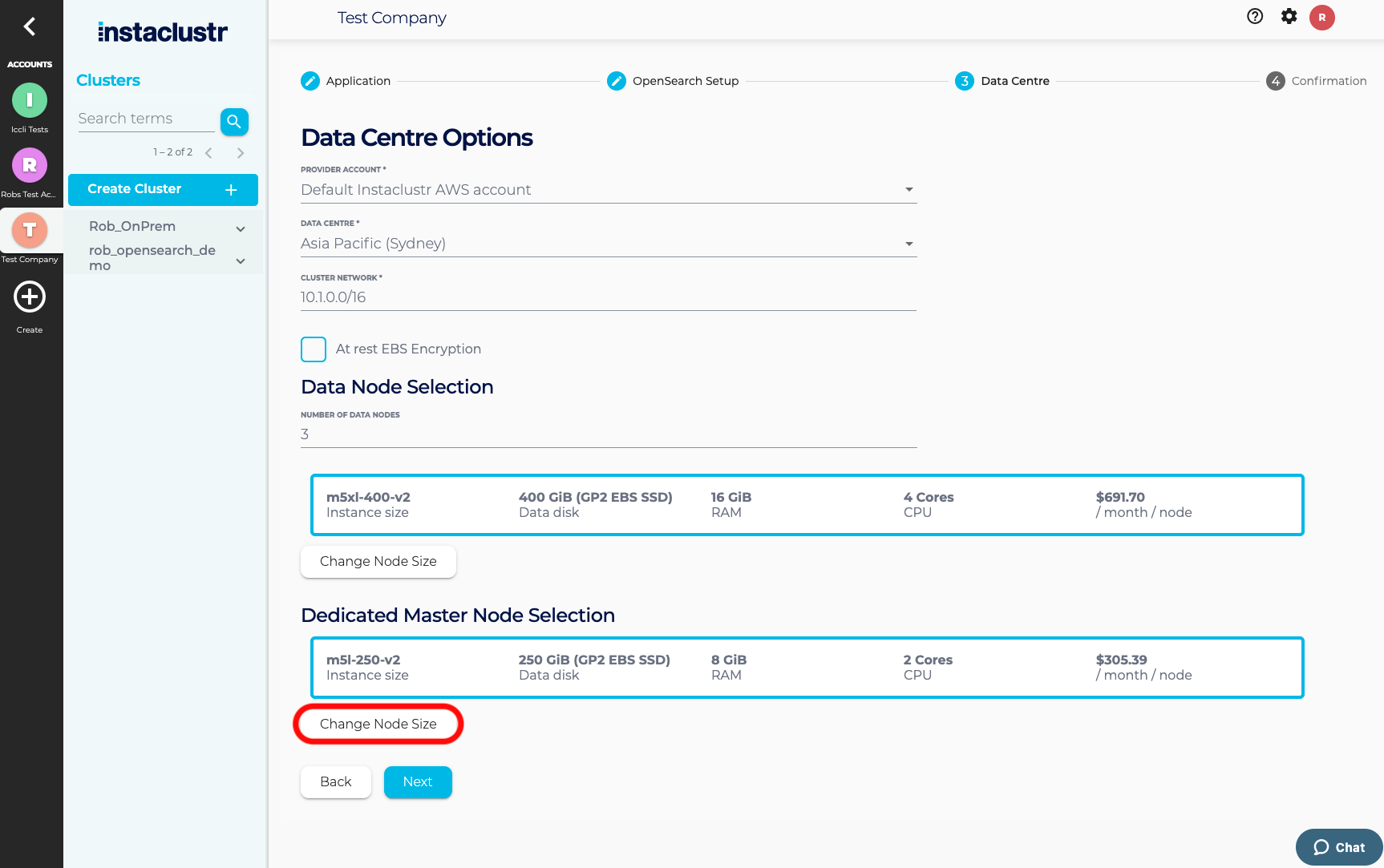
- Complete creation of the cluster.
If you need any further assistance, please contact Instaclustr Support.