Manage Billing Through the Organization
Organizations allow multiple accounts to use the same billing details.
Update or Set Billing Details for the Organization:
Note: When an Organization is first created, it will copy the billing details from the creating Account to the Organization by default.
To set up or update the primary billing for the organization:
- Go to the Organization Admin Page.
- Select Billing.
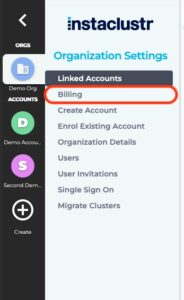
- Fill out the required fields. If you wish to use Invoice Billing, contact Instaclustr Support.
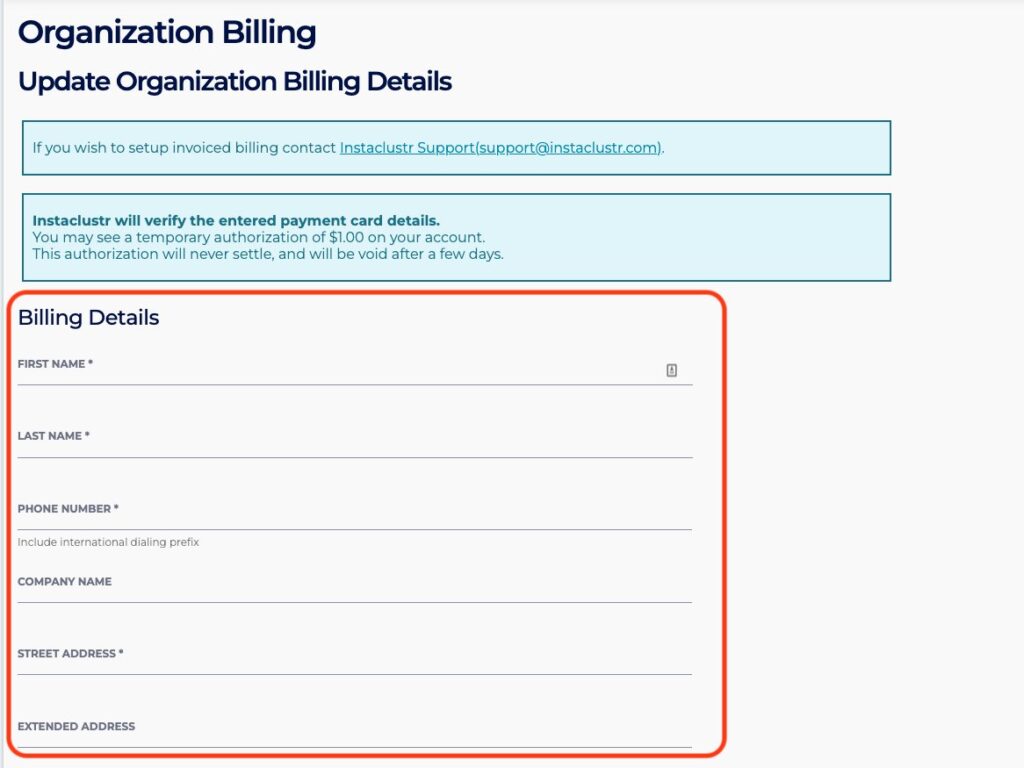
- Press Update Billing Details.
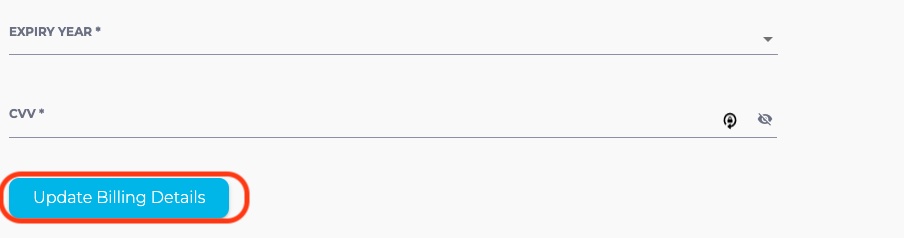
- Billing is now configured for the organization. You can now apply it to accounts that are included in the organization that aren’t using these billing details using the Synchronize Billing Details to Accounts section.
Synchronize Billing Details to an account:
- Go to the Organization Admin Page.
- Select Billing.
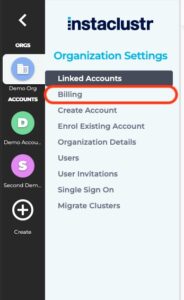
- Scroll down to Synchronize Billing Details to Accounts
- Select the accounts you wish to apply the billing to. You can use the buttons to select or deselect all options.
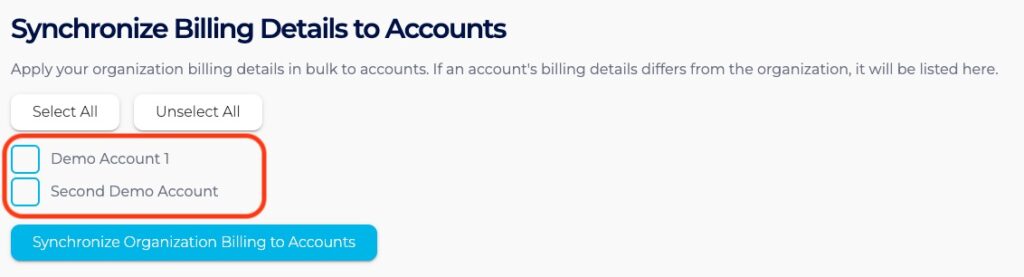
- Press Synchronize Organization Billing to Accounts.
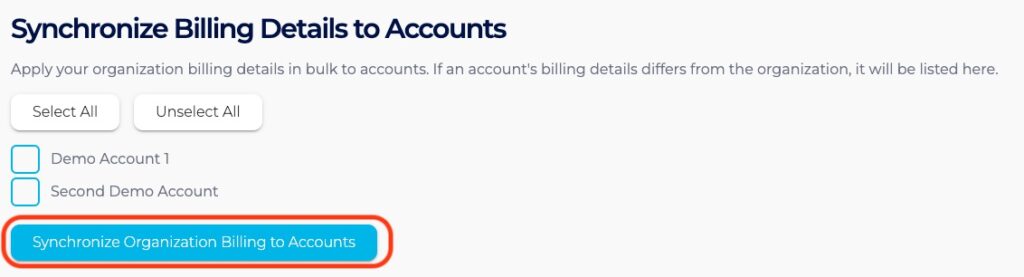
- The billing details are now synced to the selected accounts. These accounts will be billed to the billing method connected to the organization. You can verify if an account is using the billing details from the Organization Admin Panel main page.
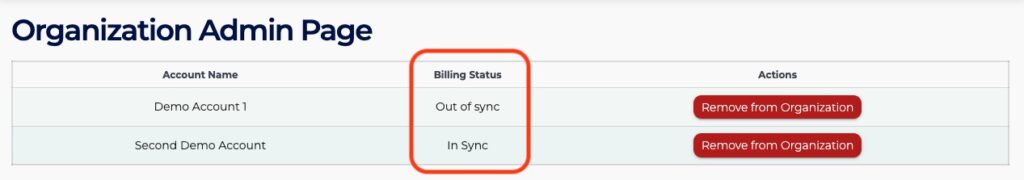
Remove Billing Details from an account:
- Go to the Account that you wish to remove the details from.
- Go to Account Settings > Billing
- You will see a notification warning that resetting billing details will cause the account to use different details to the organization. If you wish to proceed, select Reset Billing Details.

- Update the billing details as required by the form.
- Select Update Billing Details.
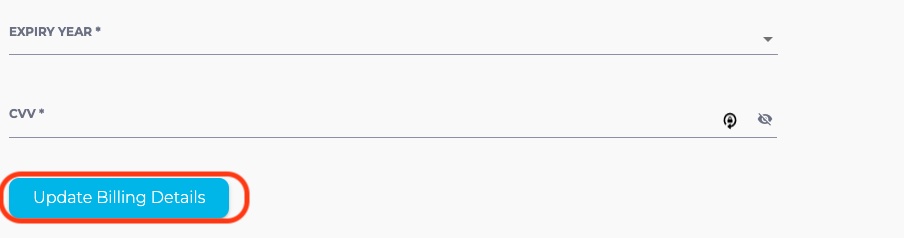
- If you would like to revert to using the organization billing details, you can reapply the organization billing details by following the Synchronize Billing Details section above.