Load Balancer Support
For Run in Your Own Account (RIYOA) clusters, the information about what permissions you need to provision a load balancer is outlined in the latest Instaclustr Run In Your Own Account Provisioning Setup Guide, which is provided as part of your RIYOA onboarding. If you do not have a copy of this document please reach out to Instaclustr Support.
For Run in Instaclustr’s Account (RIIA) clusters, the load balancer should provision automatically during cluster creation. If that is not the case and you don’t see any load balancer information on the Console → Cadence Connection Info page, then please contact Instaclustr Support.
For your reference, if the load balancer is created successfully, then you should see something like this on the Console → Cadence Connection Info page:
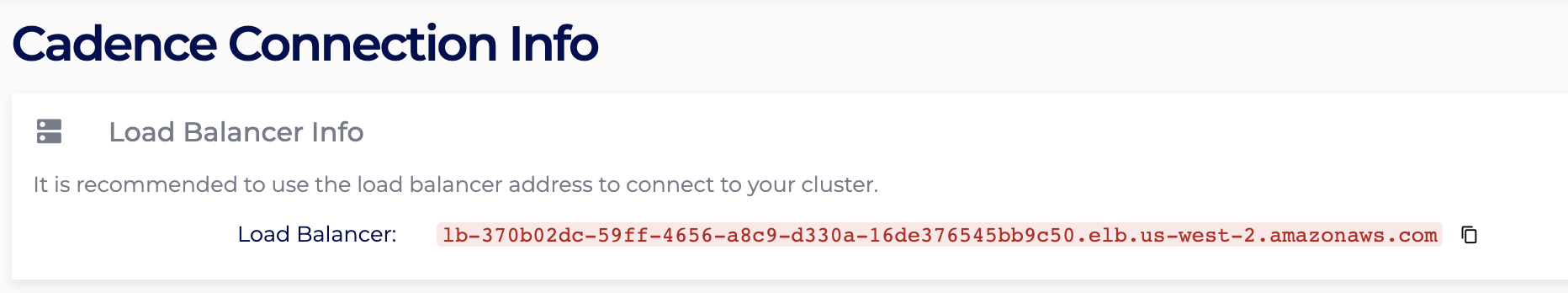
 By Instaclustr Support
By Instaclustr Support



