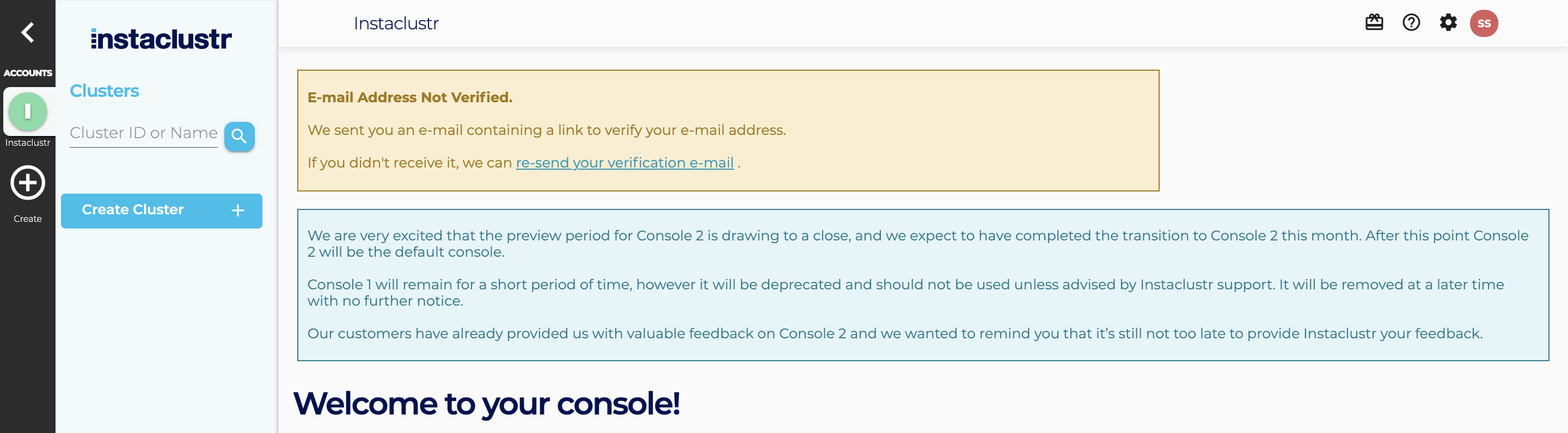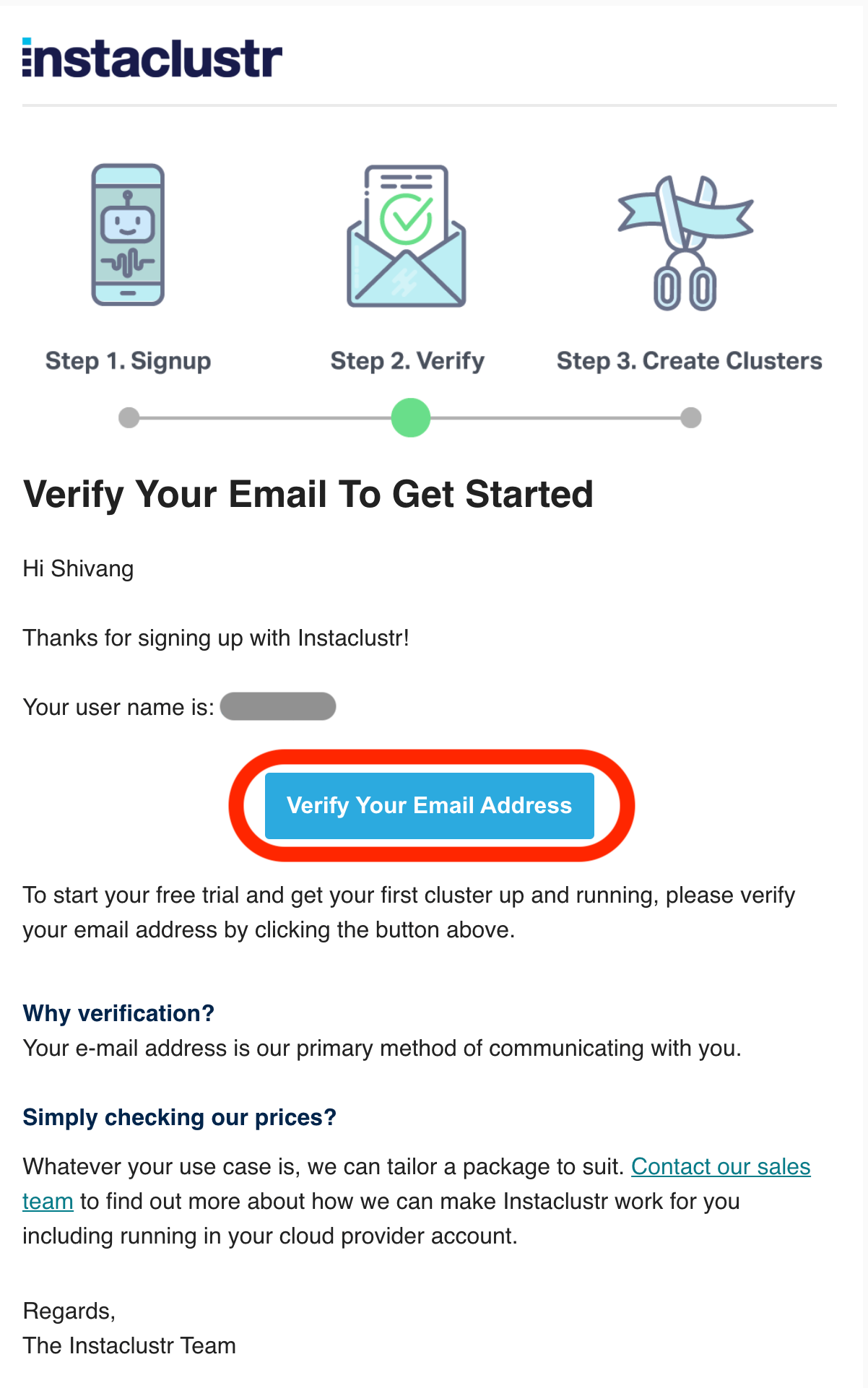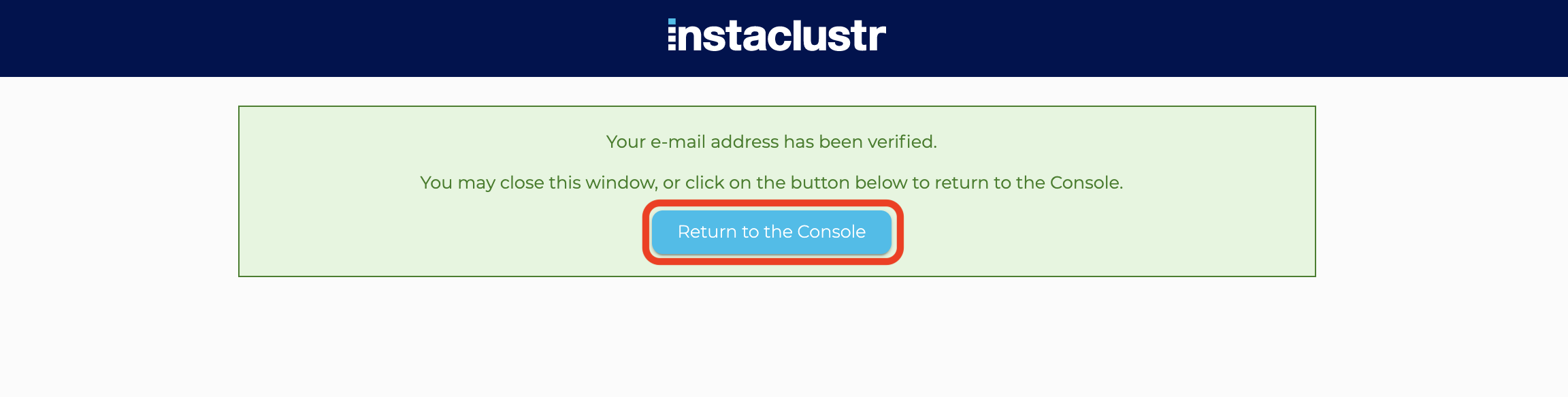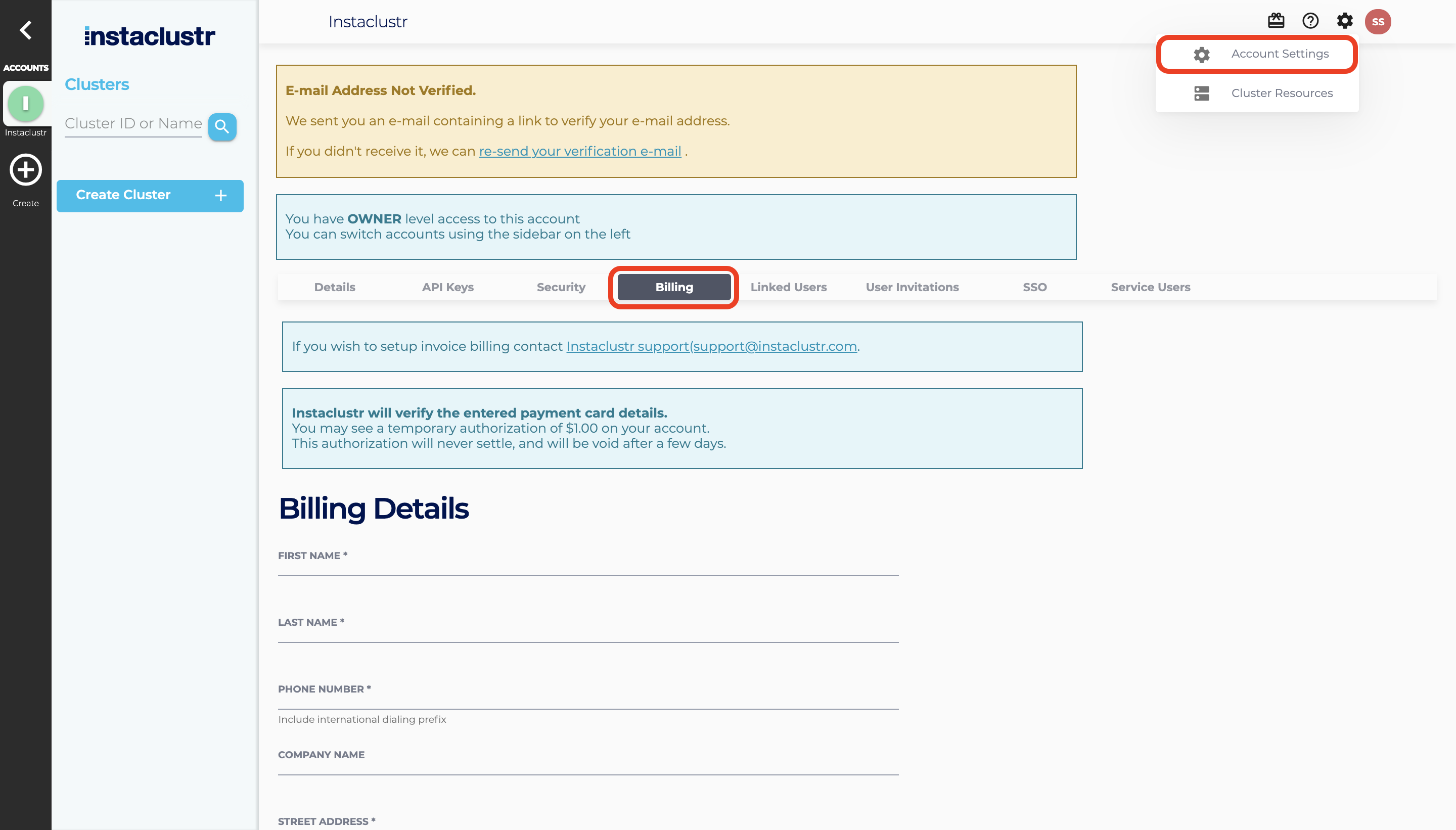Signing Up
This article shows the step by step process to sign up for an Instaclustr console account. Once you have signed up and verified your email address you will be able to view detailed pricing information, provision clusters and access our support area.
- Go to the Sign Up page.
- Enter the required information and click the Register button. Choose a secure password as it will be used to manage all aspects of your cluster account, including cluster deletion.
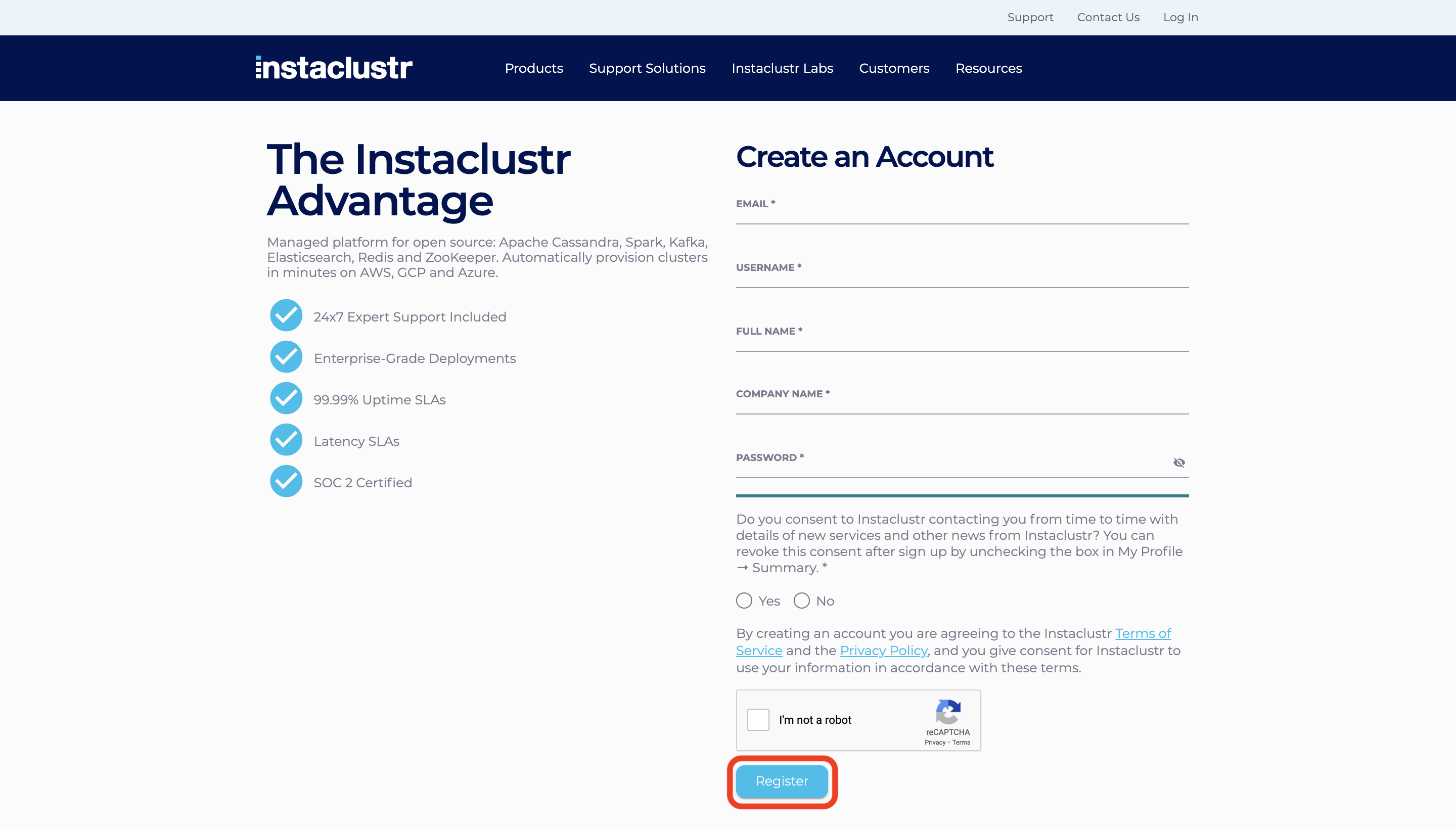
- You should receive a confirmation email at the email address that you used for sign up. If you have not yet received a confirmation email, please wait a minute and check again before clicking the Resend Verification Email button.

- Check your email inbox and open the Instaclustr welcome message, which contains a link to verify your email address and Instaclustr account. Click the Verify My Email Address button. You cannot start a free trial cluster until you have verified your email address.

- After clicking the Verify My Email Address button you will be redirected to a page confirming your email address verification. Click on the Return to Console button to return to the Instaclustr console.

- Note that the 30 day free trial allows for one small cluster running at a time. To create additional clusters you will need to submit your billing information. To enter billing information, click on Account Settings and then navigate to the Billing tab.

- Once you have completed the Billing form, click the Update Payment Details button. You may notice a temporary $1.00 pre-authorisation to your account. This is necessary to verify the authenticity of your account details, but will not be processed.
- You have now completed your registration process and are ready to create a cluster! Next, you may wish to refer to our support articles for Creating a Cluster and Connecting to a Cluster.
Note that your account may be subject to provisioning limits, but it can be authorised for additional nodes by contacting Instaclustr Support.
 By Instaclustr Support
By Instaclustr Support Need Support?
Experiencing difficulties on the website or console?
Already have an account?
Need help with your cluster?
Contact Support Why sign up?
Spin up a cluster in minutes