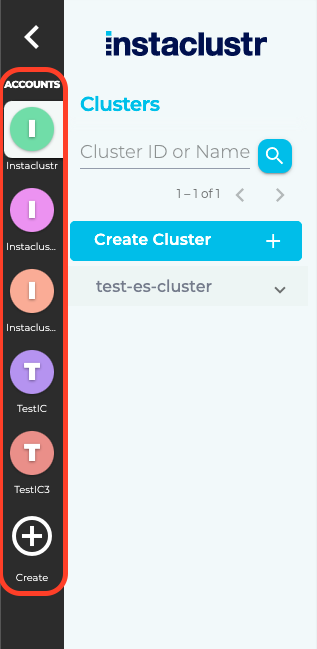Managing Account Details and Access
When you first sign up with Instaclustr, our system will automatically create both a user and an account. Any clusters you create will be owned by the account and you can invite other users to access your account, either to view information such as monitoring or to be able to create and manage clusters under a single set of billing information. Read more about the full list of roles available for user access for more information.
Account details, including adding users, can be managed by clicking on the Settings menu item in the top right of the console.
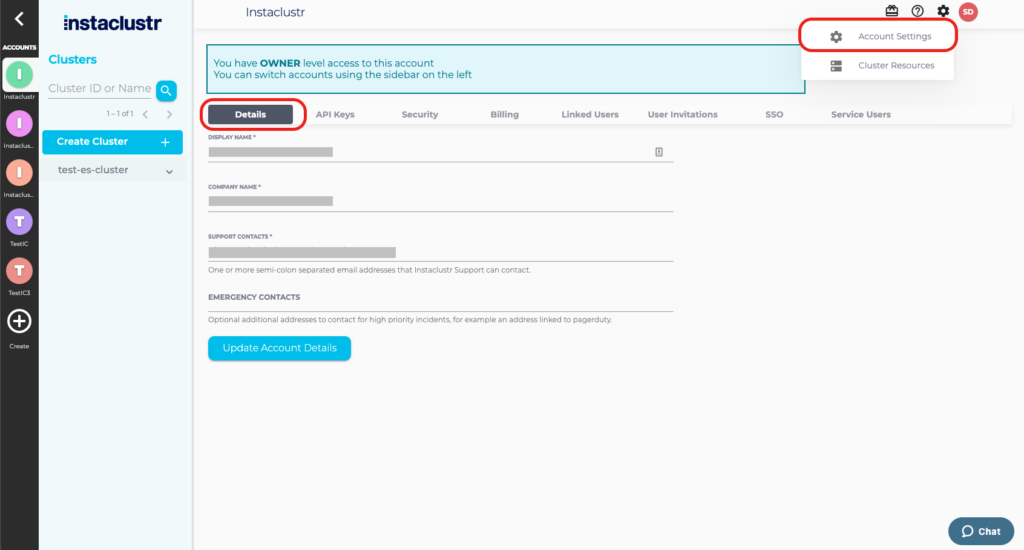
From this page you can:
- change the account name;
- set a support contact email for your account (for example, if you have a dev-ops group email you would like us to use to contact you with support matters);
- manage the billing information for the account (credit card, contacts);
- view and generate API keys for the account;
- view and add Encryption keys for use with Amazon’s EBS at-rest encryption;
- view users who currently have access to the account; and
- change user access including inviting and removing users.
An individual user (email address) can have access to multiple accounts (for example, test and production accounts). If you have access to multiple accounts, you will be able to switch between them via the leftmost panel on the Instaclustr console.