Maintenance Events
Performing maintenance on instances is a necessary part of any managed service. This can include security patching, upgrading the host operating system, upgrading applications themselves, or configuring additional Instaclustr tooling on the instances.
Instaclustr always aims to perform maintenance in the least intrusive and most transparent way, with most of our applications allowing us to carry it out while not affecting cluster availability for customer applications.
The maintenance events system provides a method for Instaclustr to plan and manage scheduled maintenance in conjunction with our customers, and notify you of maintenance activities.
Table of Contents
How to View Your Cluster’s Maintenance Events
The maintenance events for a cluster can be viewed via the Instaclustr Console, the Cluster Management API, or the Terraform Provider.
To get to the maintenance events section on the console, select the Maintenance Events tab for your running cluster.
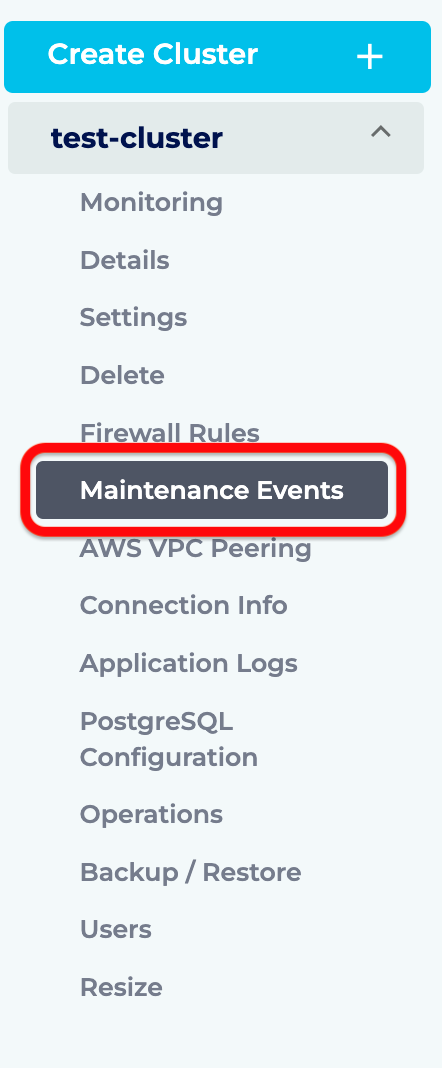
The details for all in-progress, upcoming, and past maintenance events for your cluster are listed on this page. 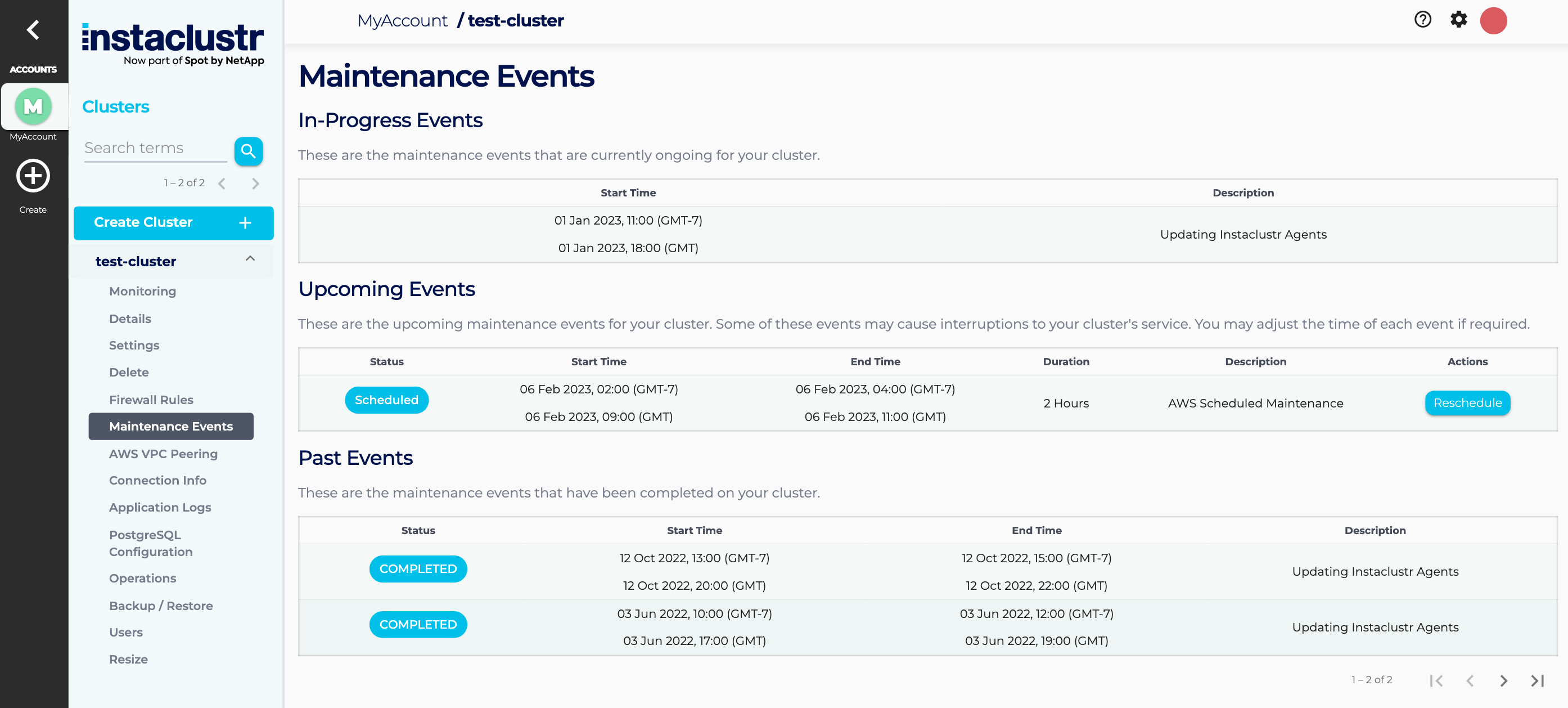
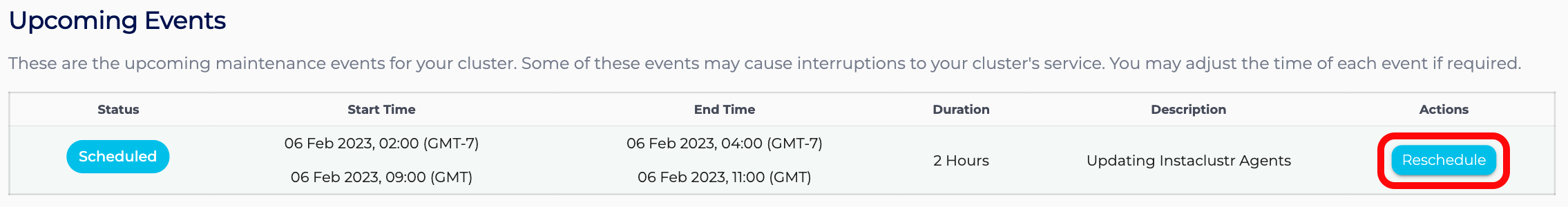
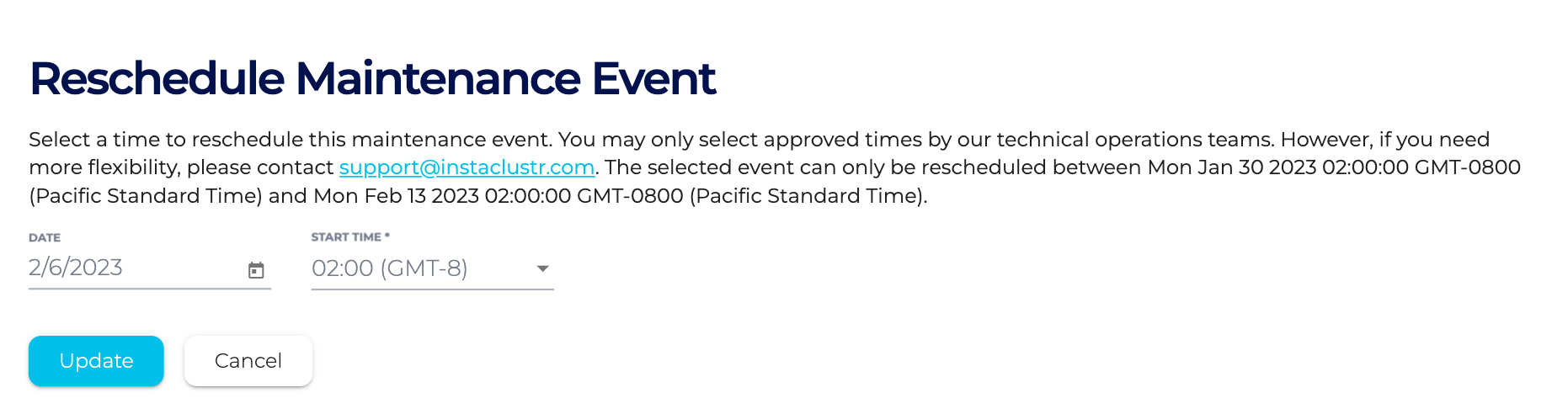
Rescheduling Maintenance Events
Scheduled maintenance events can be rescheduled to a time more convenient for you, within a certain timeframe. To do this on the console, in the Upcoming Events table press the Reschedule button for the event you wish to be rescheduled.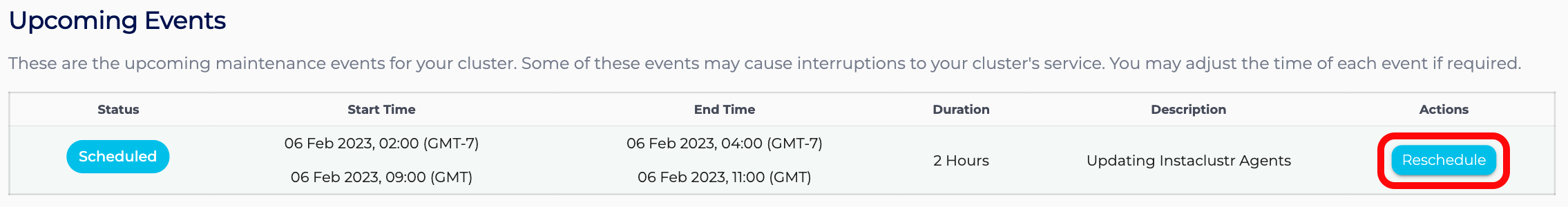
A popup will then appear with a date and time selector which can be used to set the desired time for the maintenance event to occur. The description in the popup will specify the timeframe between which the maintenance can be rescheduled. Additionally, maintenance events can only be scheduled between Sunday 23:00 GMT and Friday 07:00 GMT. 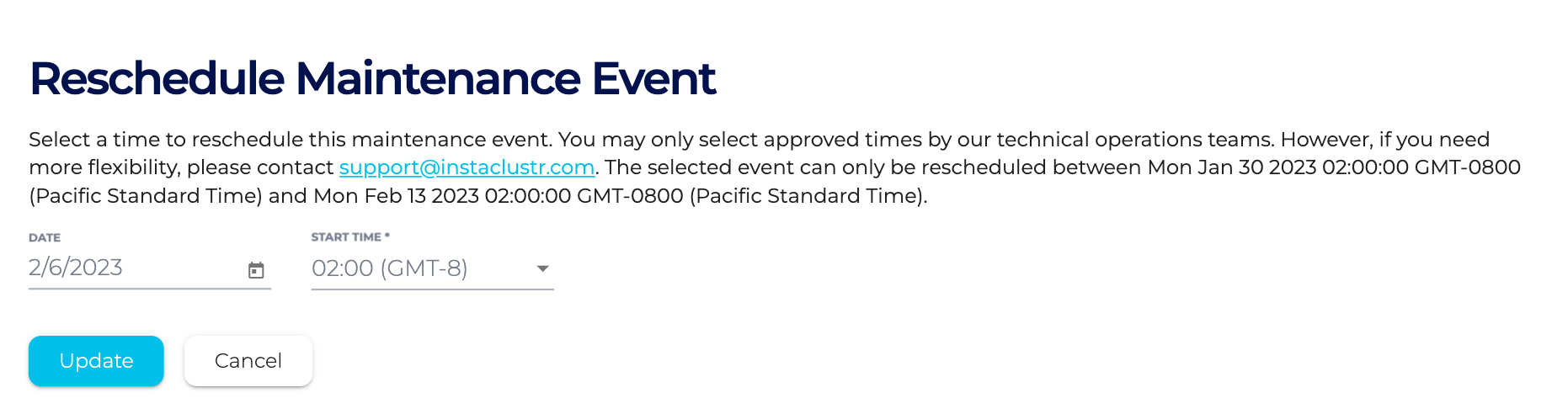
Maintenance Notification
You will be notified several times about the status of scheduled maintenance events. These notifications include:
- When the maintenance event is created
- Within 24 hours of the scheduled start time
- Within 1 hour of the scheduled start time
- When the maintenance event is being worked on
- When the maintenance event is finished
For maintenance that was not pre-scheduled through the maintenance event system, you will be notified when these events start and end.
Maintenance events notifications will be sent to the email of the account’s maintenance contact. If the account does not have a maintenance contact, it will be sent to the account’s support contacts. Please read our documentation page on Types of Instaclustr Support Contacts for more information.
Further Information
If there is a certain time of the week for when you never want Instaclustr to schedule maintenance events you can use the Exclusion Times feature.
For further help with maintenance events, please contact Instaclustr Support.
 By Instaclustr Support
By Instaclustr Support



