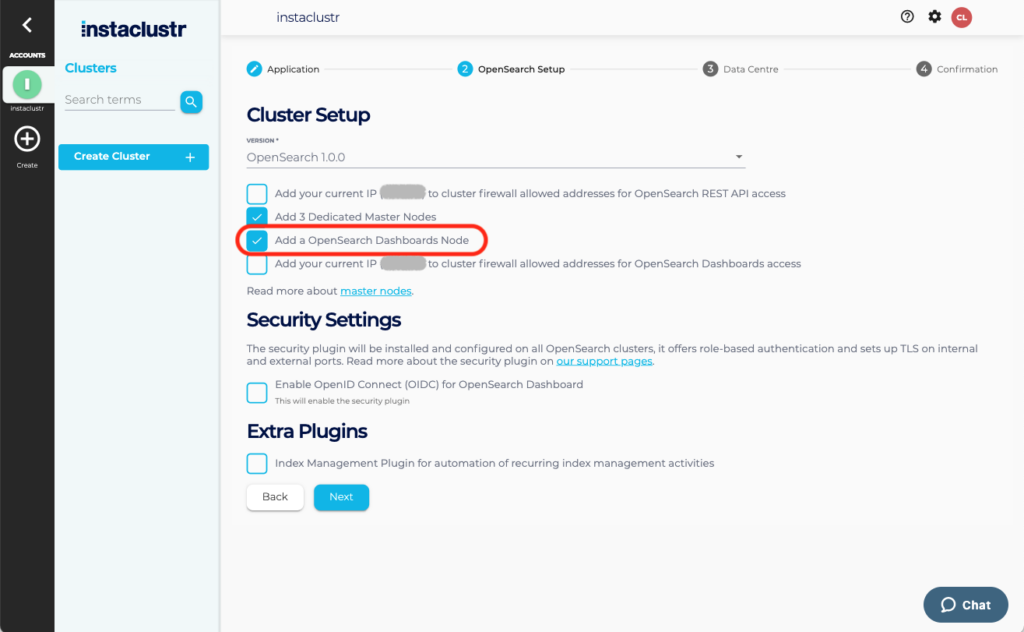Creating an OpenSearch Cluster with OpenSearch Dashboards
What are the benefits of OpenSearch Dashboards?
Adding OpenSearch Dashboards to your OpenSearch cluster provides powerful analytics and visualization capabilities in real time. OpenSearch Dashboards provides a powerful interface to OpenSearch enabling you to explore your data with aggregations, filters, graphs and create dashboards. In addition, OpenSearch Dashboards provides an interface to manage role based security for your cluster.
In order to create an OpenSearch Cluster with OpenSearch Dashboards, simply enable the Add an OpenSearch Dashboards Node checkbox during the OpenSearch Setup steps of creating a new cluster. Note that there is an option to add a firewall rule for your computer to connect to the OpenSearch Dashboards web interface.