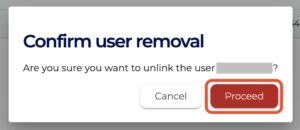Manage Organization Owners
Organization Owners can be added to the Organization independently of their current access to Account level operations, allowing Organization Owners to manage things such as billing, support contacts and SSO.
To view existing organisation owners:
- Go to the Organization Admin Page.
- Select Users from the left hand navigation menu.
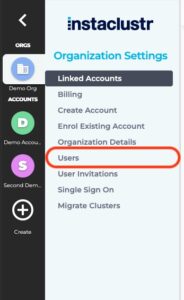
- A list of the current Organization Owners will be displayed.
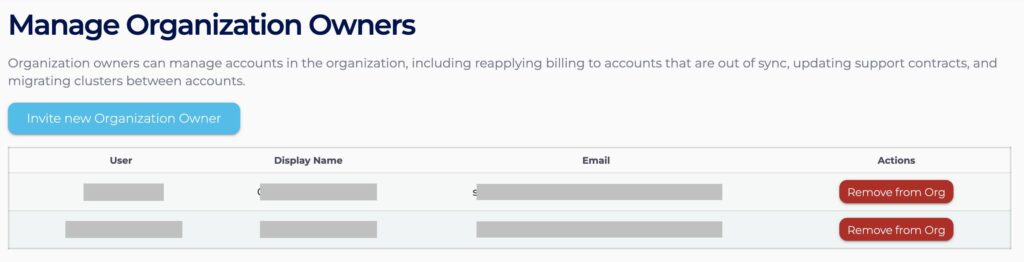
To add a user to the role of organisation owner:
- Go to the Organization Admin Page
- Select User Invites from the left hand navigation menu.
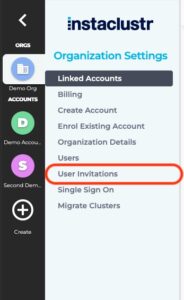
- Enter the user’s email address, and select if they are able to sign up through Google SSO or GitHub SSO. If the user already has a user account with Instaclustr, they will be able to accept it using their existing user account.
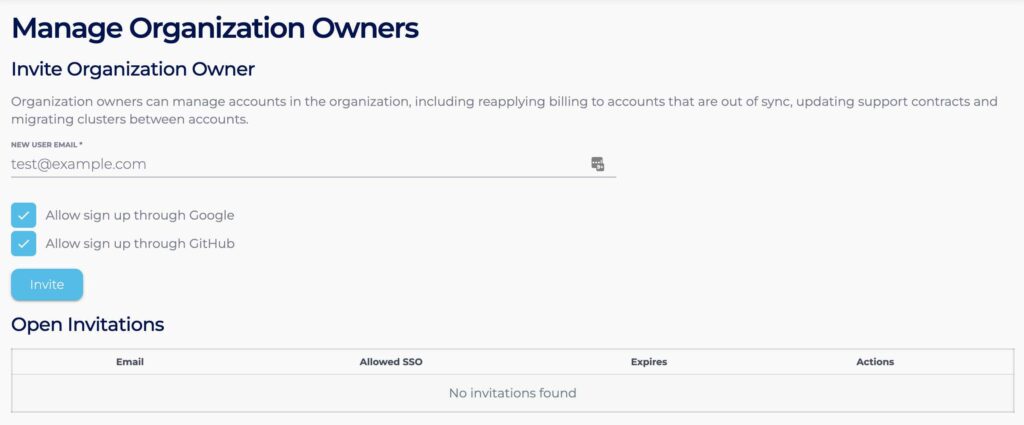
- Select Invite to send the invitation. You can see the status of the invitations in the Open Invitations section.
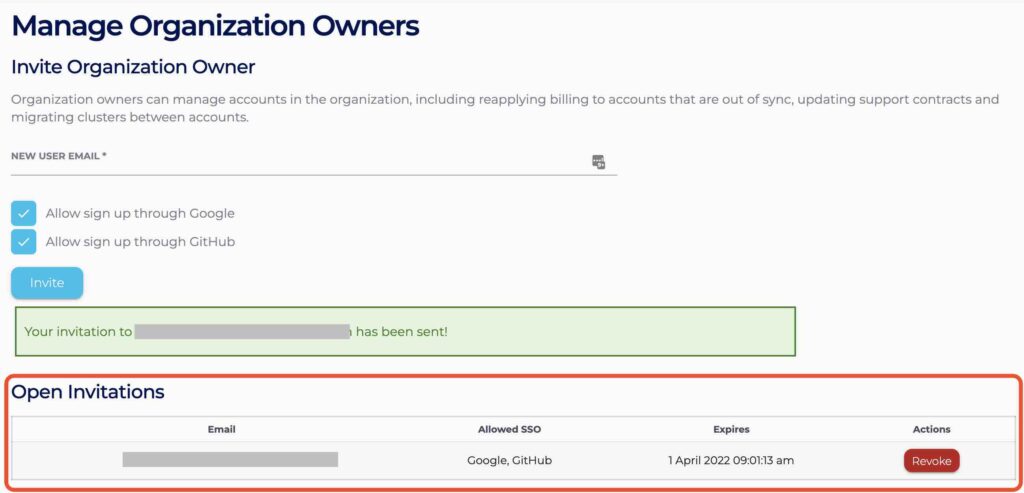
- The accepting user should accept the invitation from their email and follow the prompts.
To remove an organisation owner:
Note: Removing an Organization Owner only prevents the user from managing the organisation. It doesn’t prevent the user accessing Accounts and clusters they are a member of. The user should be removed from those accounts under the Account Settings page on Console.
- On the Organization Users page, select Remove User on the user you wish to remove.
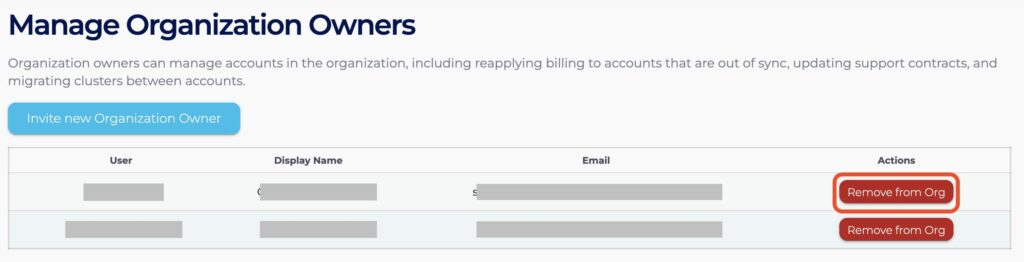
- Press proceed to confirm the removal.