OS Load – Apache Cassandra
The OS Load: Average metric displays the average amount of processes using or waiting for CPU on your node over a period of time.
Average OS load larger than the number of cores indicates that the CPU was temporarily overloaded and reached the limits of its processing capacity. If you are experiencing consistently high OS load and not reaching the desired throughput on your Cassandra cluster, you may need to tune your data model or add nodes to your cluster to increase processing capacity. Contact [email protected] if you need further assistance in dealing with OS load issues.
You can view the Average OS Load for your nodes by accessing the CPU option under the group Node – OS. This page will display both the CPU Usage and Average OS Load for your nodes. The graph displays the average amount of work the computer system performs on each node.
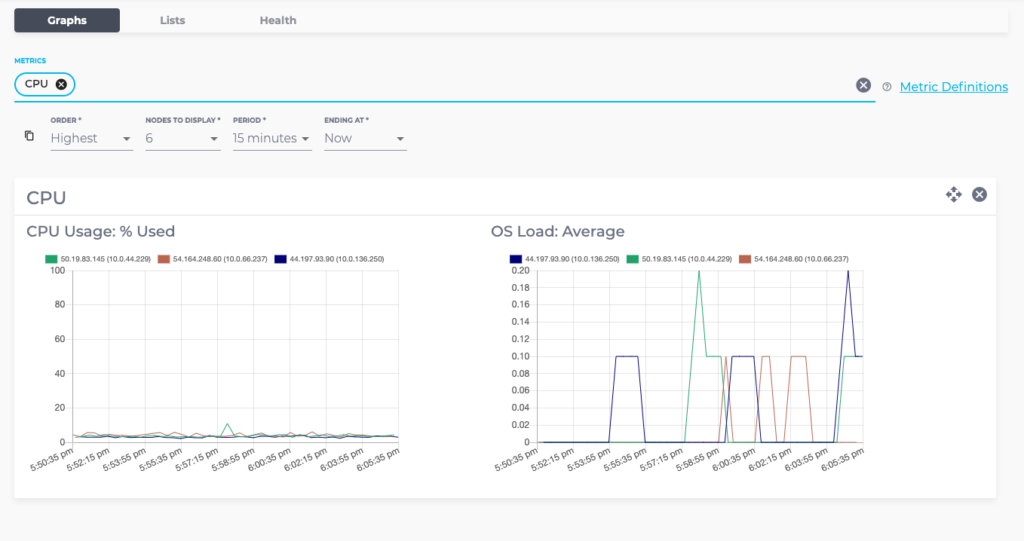
You can also choose to view the information in a List format by accessing the Lists tab at the top of the page.