Creating a Apache Kafka cluster with dedicated Zookeeper nodes
Please note that for Kafka versions 3.6.1 and later KRaft is recommended instead of ZooKeeper. See here for more information on KRaft.
By default, Zookeeper co-exists with Kafka on an instance. However, you have the option to have a Zookeeper exist on a dedicated instance. This can free up more resources for Kafka and help Kafka to handle a higher load. To start, you have to choose Kafka with a version higher than 2.5.1 on the Console. Then you can tick the option of Dedicated Zookeeper Nodes.
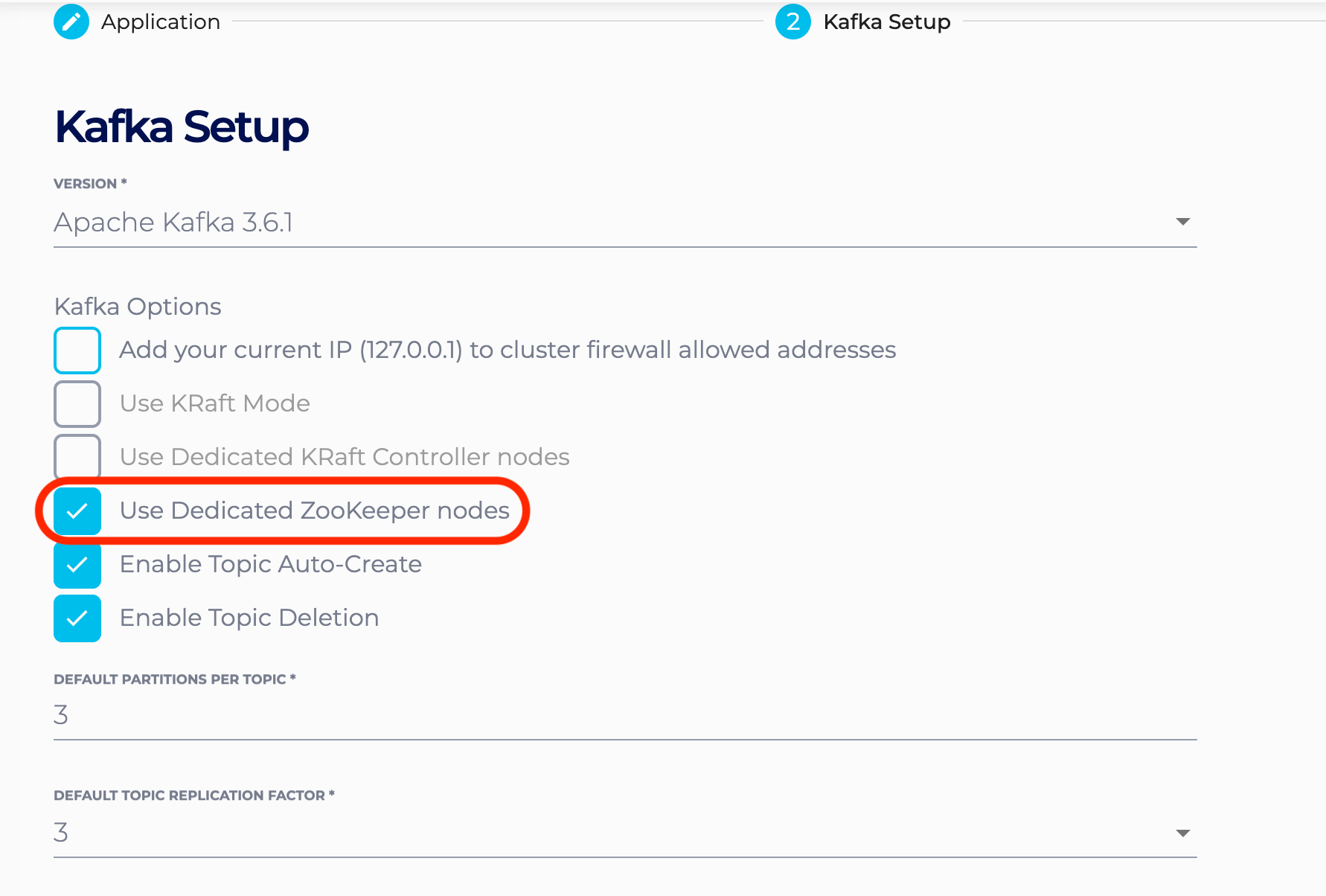
Under the data centre section, you can now choose a node size for Kafka and Zookeeper separately, but both node sizes have to be in the same group. For example, if the Kafka node size is production sized, then the Zookeeper node size must also be a production node size. You also have the option to have either 3 or 5 Zookeeper nodes.
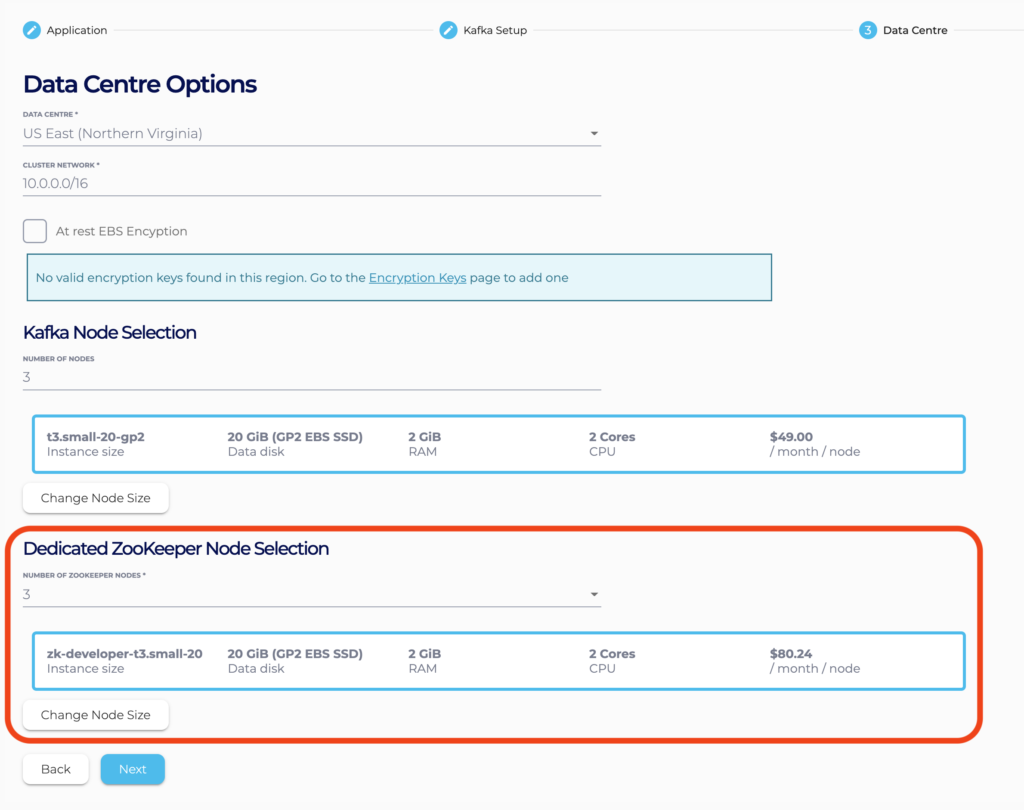
Once you have set up the other Kafka related settings and created your cluster, you can see the zookeeper is now on a separate instance identified by the Dedicated ZooKeeper Role.
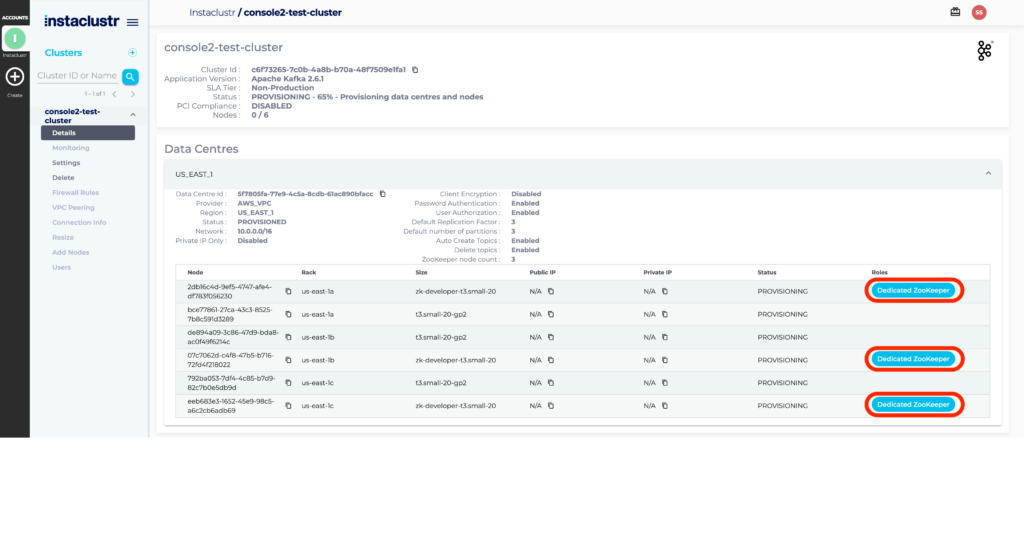
 By Instaclustr Support
By Instaclustr Support



