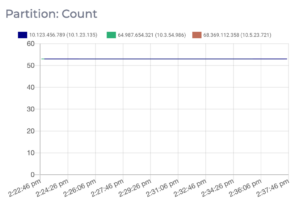Partition Metrics
The Partition Metrics metric group contains metrics regarding partitions. The metrics available are:
- Active Controller Count
- Leader Count
- Offline Partitions
- Partition Count
Active Controller Count
The Active Controller Count metric displays the number of active controllers in the cluster. The active controller of a cluster is usually the first node to start up. The active controller is responsible for maintaining a list of partition leaders and coordinating leadership transitions. If the active controller becomes unavailable, a new controller will be chosen randomly from the available pool of brokers.
Expected value: 1
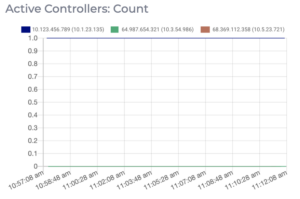
Leader Count
The Leader Count metric displays the number of partitions that a node is a leader for. The number of partition leaders should be evenly distributed across all nodes in a cluster. The leader count metric may change when leader elections occur, or when new partitions are created, for example when topics are created. This metric can be used to determine how balanced a cluster is (i.e., how many topics the node is a leader for). In a well-balanced cluster, each node should lead roughly the same number of partitions. If your cluster appears to be unbalanced, you can contact Instaclustr Support to have the partitions rebalanced.
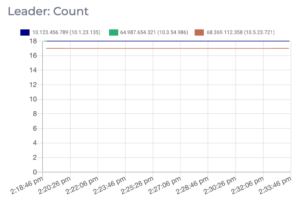
Offline Partitions
The Offline Partitions metric displays the number of partitions that do not have an active leader. The two most common causes of offline partitions are when all brokers hosting replicas for a partition are down, or when no in-sync replicas can become a partition leader due to a mismatch in message counts between the replicas. This is a critical metric, as any partitions that are offline (ie. without a leader) will not be accessible since read and write operations are only performed on the leader of a partition.
Expected value: 0
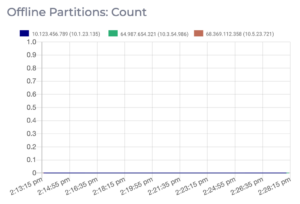
Offline Partitions: Count graph for Apache Kafka cluster
Partition Count
The Partition Count metric displays the number of partitions on a node. The number of partitions should be evenly distributed across all nodes in a cluster. The partition count metric will change when new partitions are added, for example when a topic is created. This metric can be used to determine how balanced a cluster is (i.e., how many topics the node is a leader for). In a well-balanced cluster, each node should lead roughly the same number of partitions. If your cluster appears to be unbalanced, you can contact Instaclustr Support to have the partitions rebalanced.