Storing Application Logs in S3
For customers with clusters running on AWS wanting to store their application logs long term for compliance reasons, Instaclustr can ship your application logs directly to your nominated S3 bucket.
This can only be configured for clusters which are currently running in AWS, and Run In Your Own Account (RIYOA). If you would like to utilise this on your Run In Instaclustr’s Account (RIIA) please reach out to our support team.
When you request that this feature is enabled, Instaclustr will configure all application instances in your nominated Cluster to hourly send all application logs to your nominated S3 bucket. Instaclustr will also modify your IAM policies attached to those instances to enable access to your nominated S3 bucket.
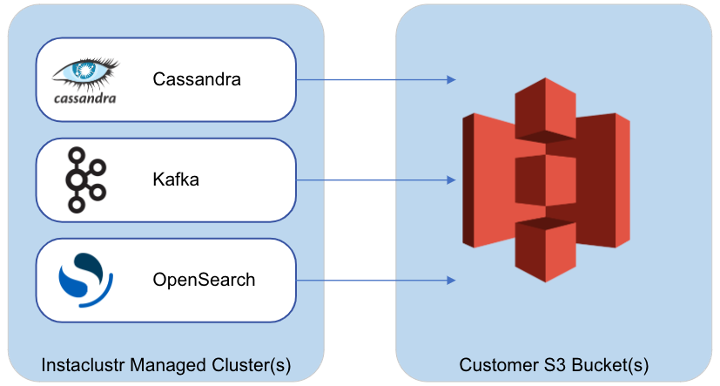
In order to configure this for your nominated cluster, Instaclustr will require the following information (Note: For Multi Data Centre Clusters we will need the following information per data centre):
- Source Cluster(s) you would like application logs sent from
- The destination S3 bucket you would like Instaclustr to write the application logs to
- Any specific folder inside the nominated S3 bucket you would like the application logs
- Any specific applications you do (or do not) want logged
You will need to submit a support request with the above information to have this actioned on your cluster. The request will need to come from a user with permissions of Cluster Owner or higher.
As part of the support request process customers will be guided by our support team on the required set of S3 permissions.