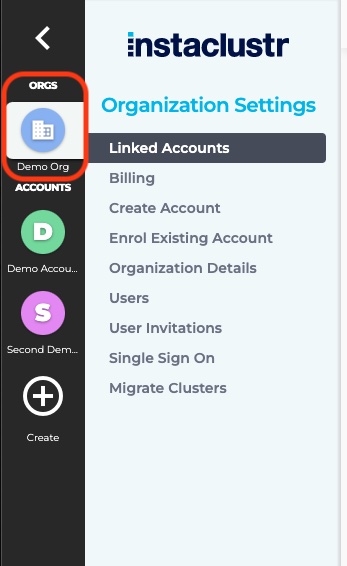Create a New Organization
An organization is a way to group multiple Instaclustr accounts together. This gives account OWNER’s the ability to manage many different accounts in one place. Functions which may be managed by an organization include:
- Applying one single method of billing to multiple accounts.
- Ability to provide support contacts at both Organization and Account level.
- Apply a single identity provider easily to multiple accounts.
To create a new organization:
- Ensure you are an OWNER on the account you wish to use to create an organization. If you are not an OWNER, you should contact an OWNER on the account so they can either create the organization for you, or have an OWNER update your role through the Linked Users page.
- Go to Account Settings, accessed through the cog in the top right hand of the page.
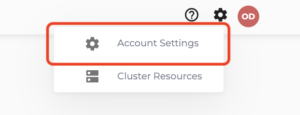
- Scroll down to Organization.
- Select Create an Organization from this Account.
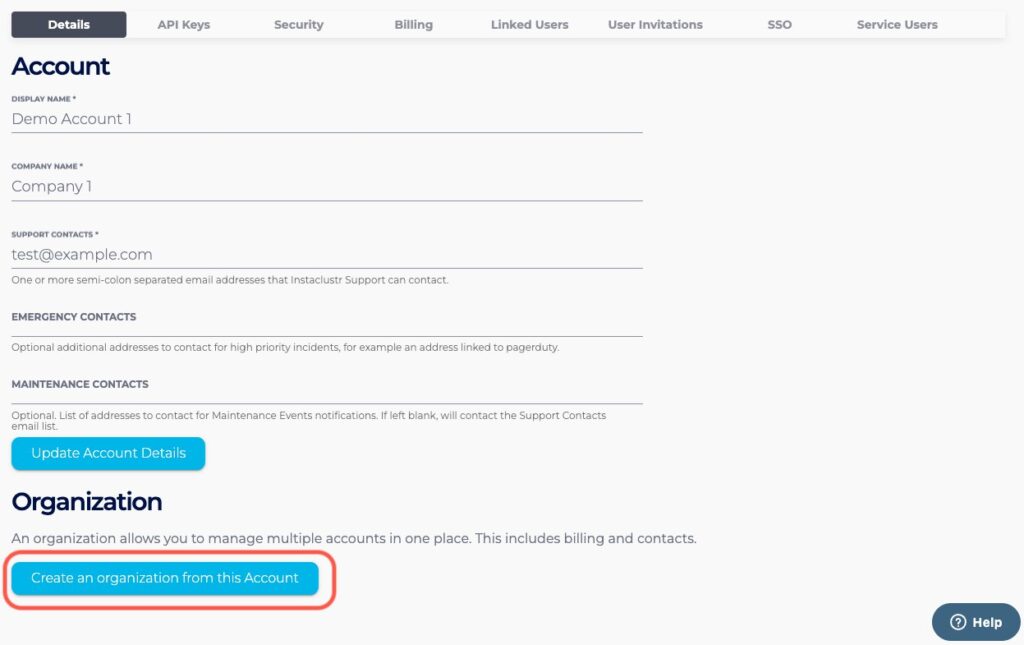
- Enter a name for the organization and choose if you want to block non-organization owners from creating additional accounts then select Create Organization.
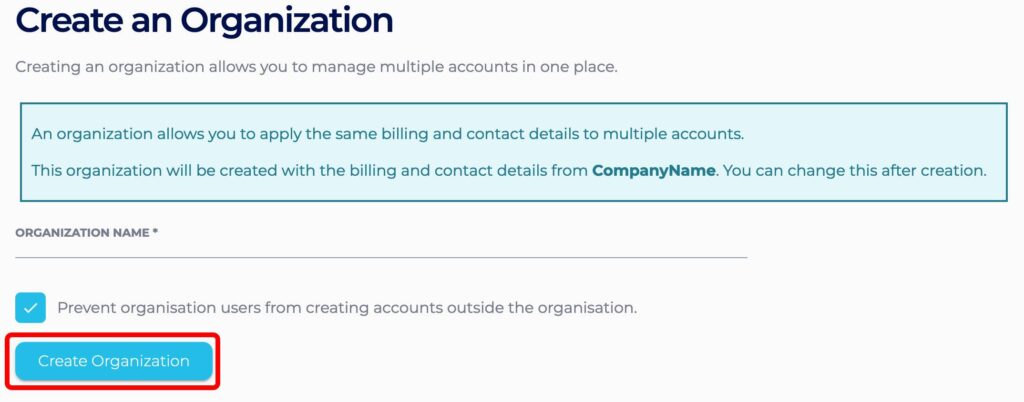
- The organization admin page is now accessible through the left hand navigation bar.