Creating an OpenSearch Cluster with Dedicated Ingest Nodes
When creating a cluster, you can choose to provision with dedicated ingest nodes. You can also choose to add dedicated ingest nodes onto your existing cluster with add node functionality; refer to Expanding Your Cluster for more information.
When should I use dedicated ingest nodes?
If you plan to ingest a lot of data and run complex ingest pipelines, we recommend you use dedicated ingest nodes.
How do dedicated ingest nodes work?
Normally, all nodes have the ability to ingest data. With dedicated ingest nodes, they separate the responsibility of data ingestion, meaning that indexing or search latency is not affected by large amounts of incoming data. They also enable a layer of customization that allows customers to allocate, and scale ingest resources separately from index or search resources.
What size should the dedicated ingest be?
As their main responsibility is to do data ingestion, they do not need large amounts of disk as data will be stored on the data nodes.
How do I enable dedicated ingest nodes for new clusters?
Follow the steps below:
- Begin the process of Creating a new OpenSearch cluster in the console.
- Under the Cluster Setup page select “Dedicated Ingest Node”.

3. Under the Data Center Options page choose a size for your master and data nodes.
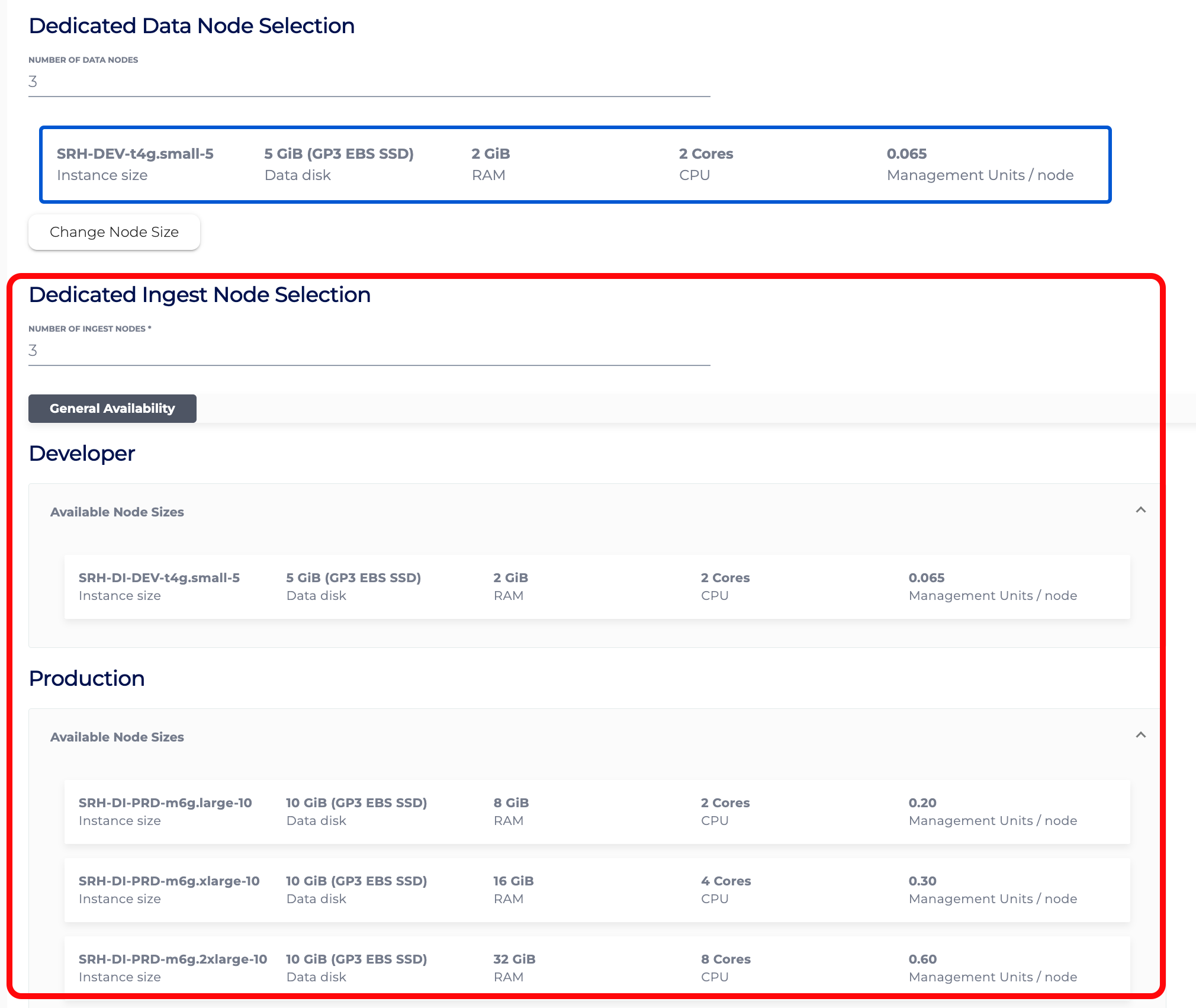
4. Complete creation of cluster.
How do I enable dedicated ingest nodes for existing clusters?
See how to add a node to an existing cluster on our support page here on Expanding Your Cluster.