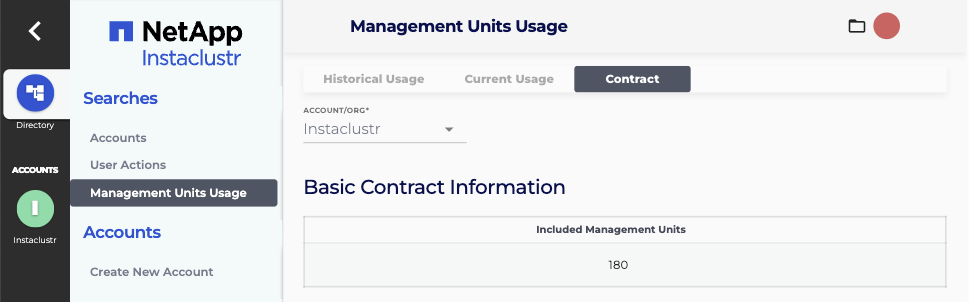Management Units Usage
The Instaclustr console offers Run in Your Own Account (RIYOA) users a user-friendly dashboard page to monitor their management unit spending effectively.
Begin by clicking on the “Directory” located in the left navigation bar, then select “Management Units Usage“

The “Historical Usage” page provides a visual representation of historical usage, illustrating the usage of management units for your account or organization.
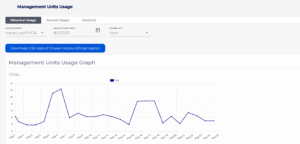
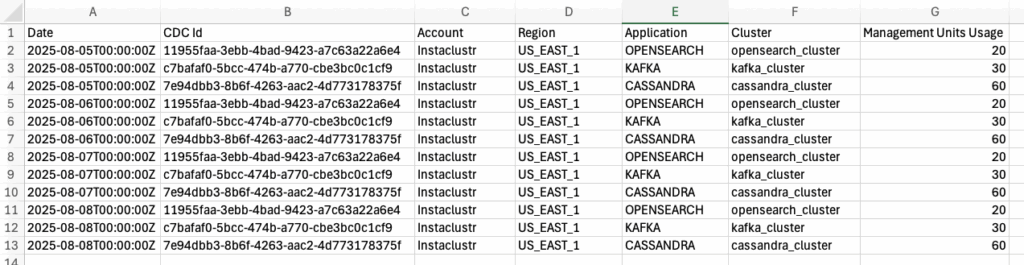
Select the “Current Usage” tab at the top of the page. Here, you can view the current footprint of your deployed infrastructure. If you have no changes during the month, then this would be your expected usage on your invoice.
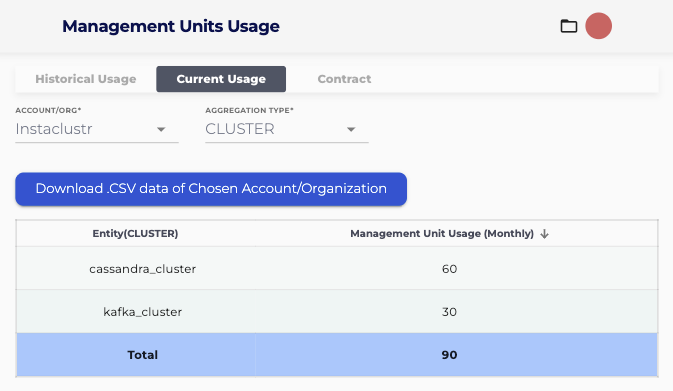
Select the “Contract” tab at the top of the page. Here, you can see an overview of contractual provisions impacting management unit calculations.