Cluster Indices Restore – Elasticsearch
| For Legacy Support Purposes Only |
|---|
Cluster backups may be used to restore data from a point-in-time to a new cluster, via the Console or using the Provisioning API. Data will be restored to a new cluster. In order to restore a cluster from the console, navigate to the Backup/Restore tab of your cluster. Then click on the Restore tab at the top of the page.
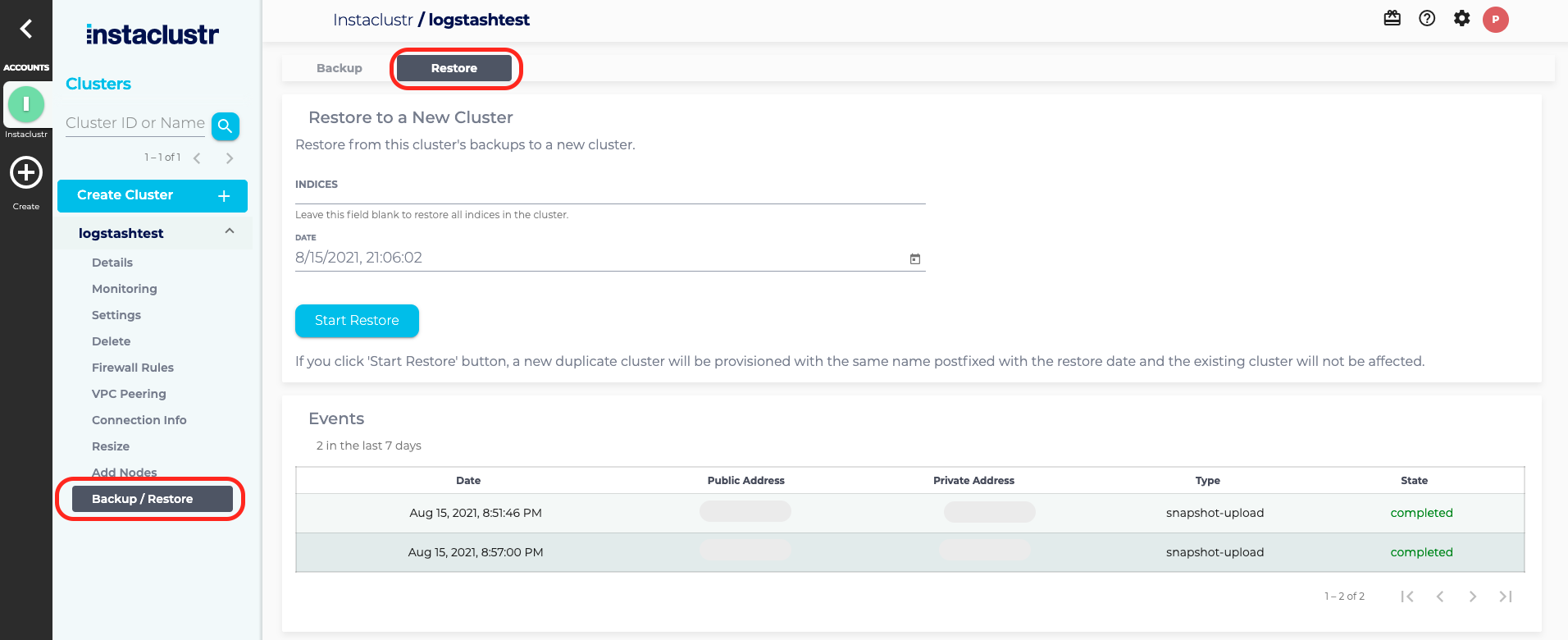 When restoring a cluster, you may choose to:
When restoring a cluster, you may choose to:- Restore all data or only selected indices
- Restore to a point-in-time
- The restore process will use the latest backup data, up to the specified point-in-time.
 By Instaclustr Support
By Instaclustr Support Need Support?
Experiencing difficulties on the website or console?
Already have an account?
Need help with your cluster?
Contact Support Why sign up?
Spin up a cluster in minutes




