Creating an Apache ZooKeeper Cluster
To get started, after setting up your user account and logging into the console, click the Create Cluster button. This will take you to the wizard for creating a new cluster.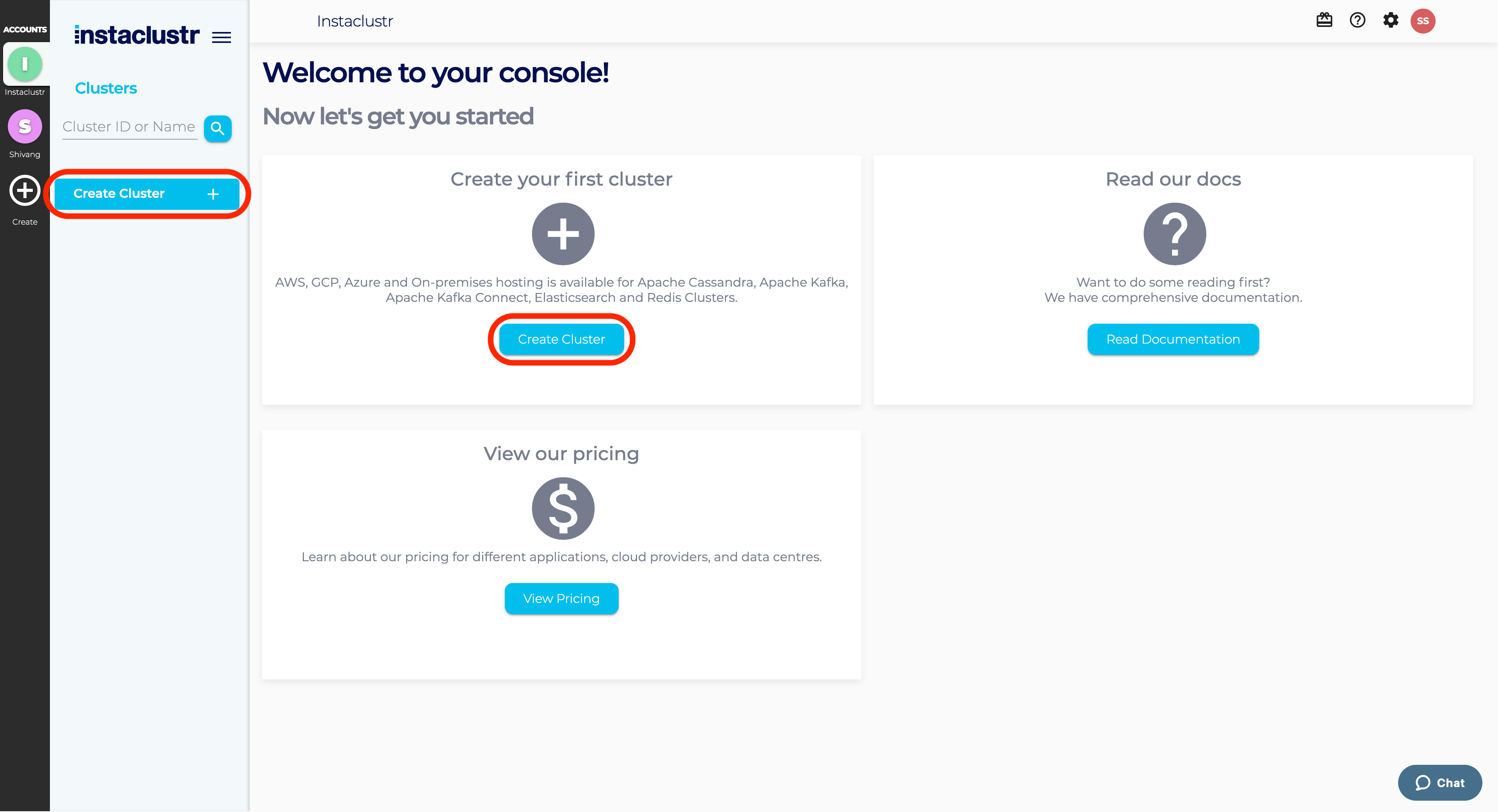
1. Application
Under the Application section, enter an appropriate name for your cluster, and select ZooKeeper as your base application. Additionally, select an infrastructure provider, and add any desired Enterprise Features. You will be able to customise specific configurations matching your performance and pricing requirements in the following sections of the wizard.
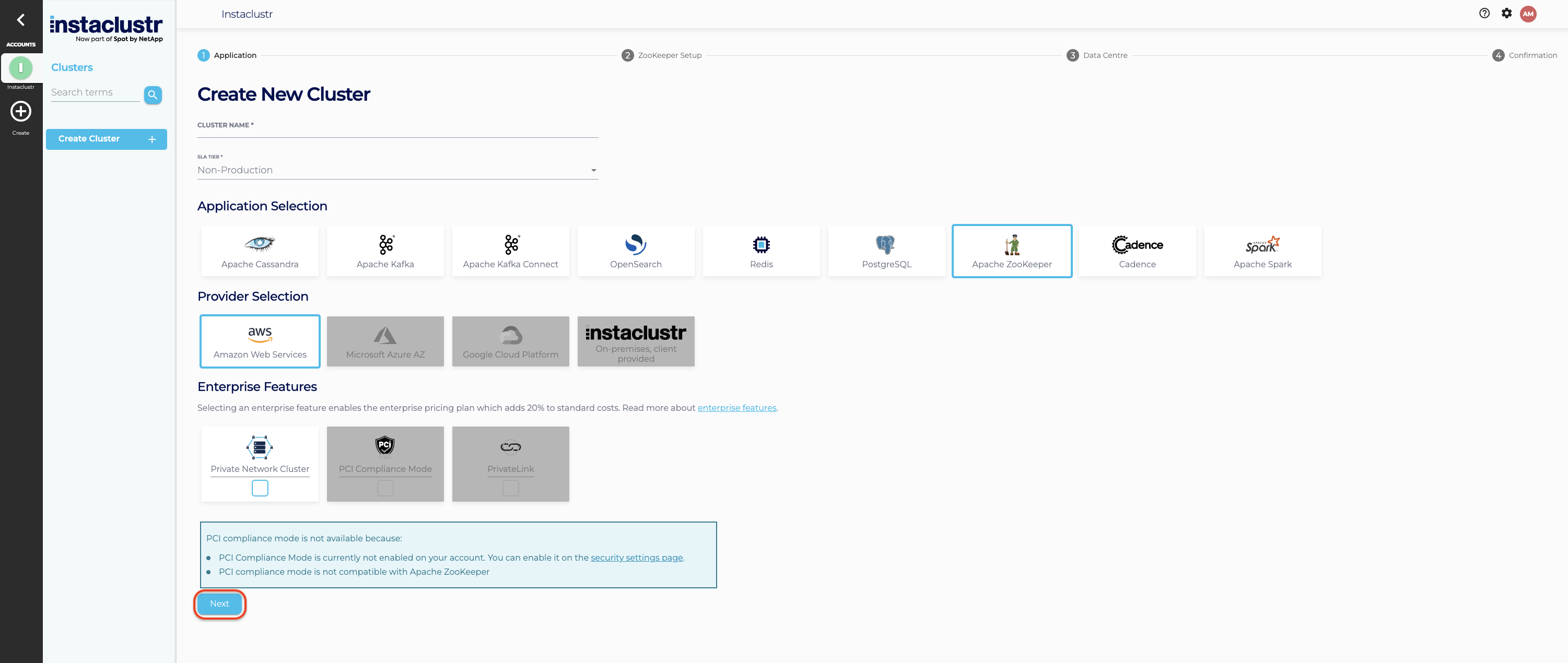
2. ZooKeeper Setup
Select a ZooKeeper version, and choose your settings for your firewall rules, Client ⇄ Server Encryption and Password Authentication. Instaclustr detects the IP address of the computer used to access the Console and provides the option to add a firewall rule for your computer to connect to the cluster. Certain web proxies may interfere with this mechanism and Instaclustr will see their IP address instead. We suggest you verify the detected address.
Below are described some options present on this page.
Client ⇆ Server Encryption
Note: Not available on “Developer” node sizes.
This option determines whether to use TLS to encrypt communication between clients and servers. Instaclustr recommends this option enabled if the data being communicated is sensitive and should not be sent over a public network.
When creating an Instaclustr Apache ZooKeeper cluster you may choose to encrypt traffic between clients and servers. If the Client ⇆ Server Encryption option is enabled, TLS will be used to encrypt traffic between clients and servers. It is important to note that using TLS can result in an approximately 30% performance reduction. Instaclustr always enforces server ⇆ server encryption on your cluster, irrespective of if you enable client ⇆ server encryption.
Password Authentication
This option determines whether to enforce SASL authentication scheme. It is disabled by default.
When SASL authentication scheme is enforced, the client must be configured with a username and a password using MD5_Digest mechanism to create a successful connection to the Instaclustr Apache ZooKeeper cluster. When this option is enabled, world users or client’s failing authentication will be denied access.
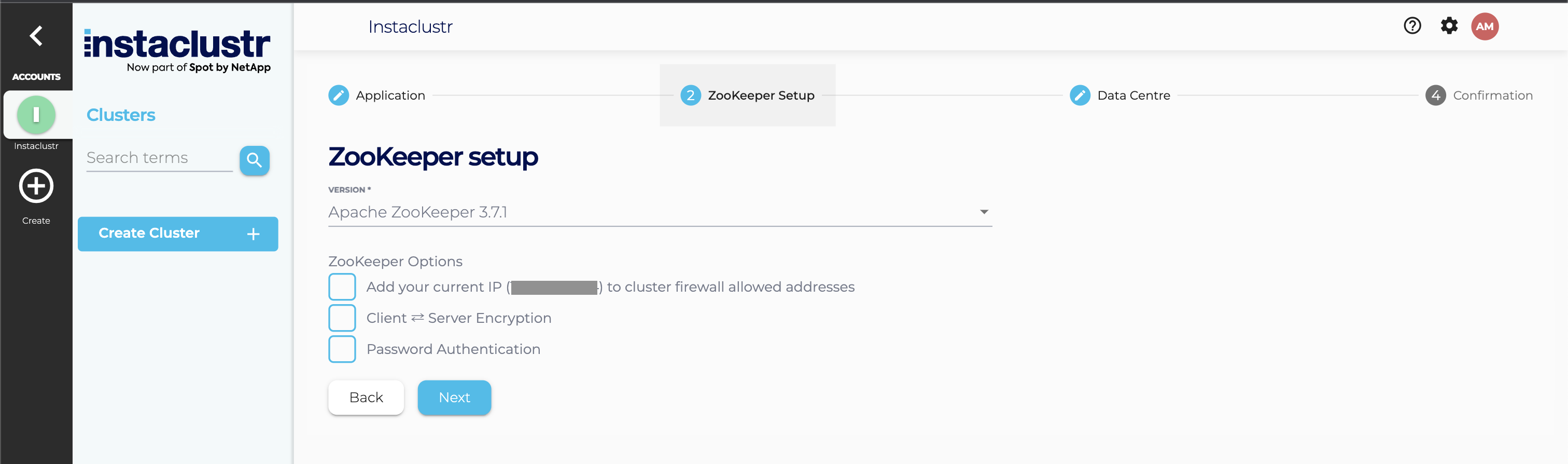
3. Data Centre
Select a Data Centre Region, a Cluster Network address block, the number of nodes for your application, and your desired node size.
Refer to our support article on Network Address Allocation to understand how we divide up the specified cluster network range to determine the node IP addresses.
If the Data Centre for your cluster is running on Amazon’s EBS infrastructure, you can choose to encrypt your data with an AWS KMS key.
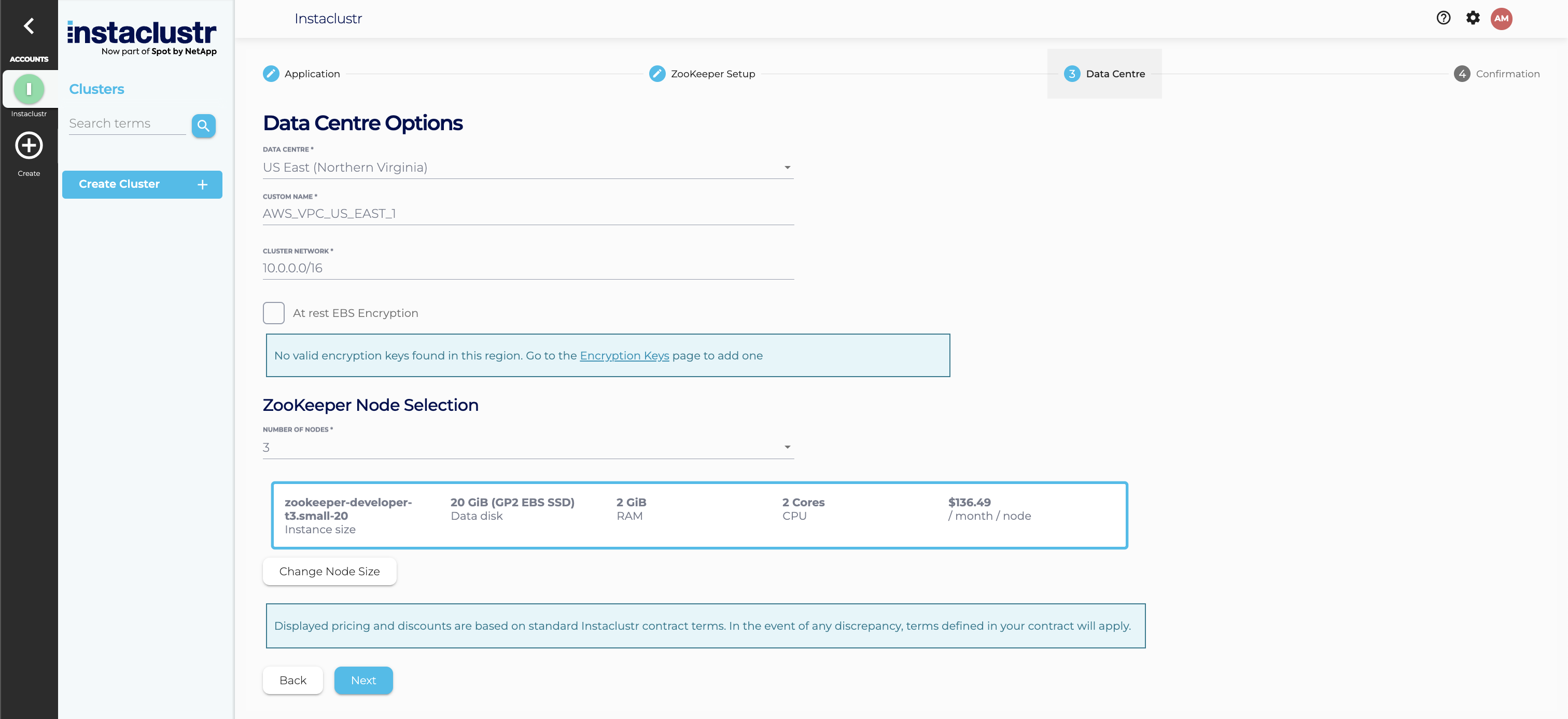
4. Confirmation
The Confirmation section displays a summary of your cluster configurations and pricing details. Click the Terms and Conditions link to open the Instaclustr Terms and Conditions. After going through the document, select the checkbox to accept the Terms and Conditions. Once you are happy with the cluster configuration and have accepted the terms and conditions, click the Create Cluster button to start provisioning the cluster.
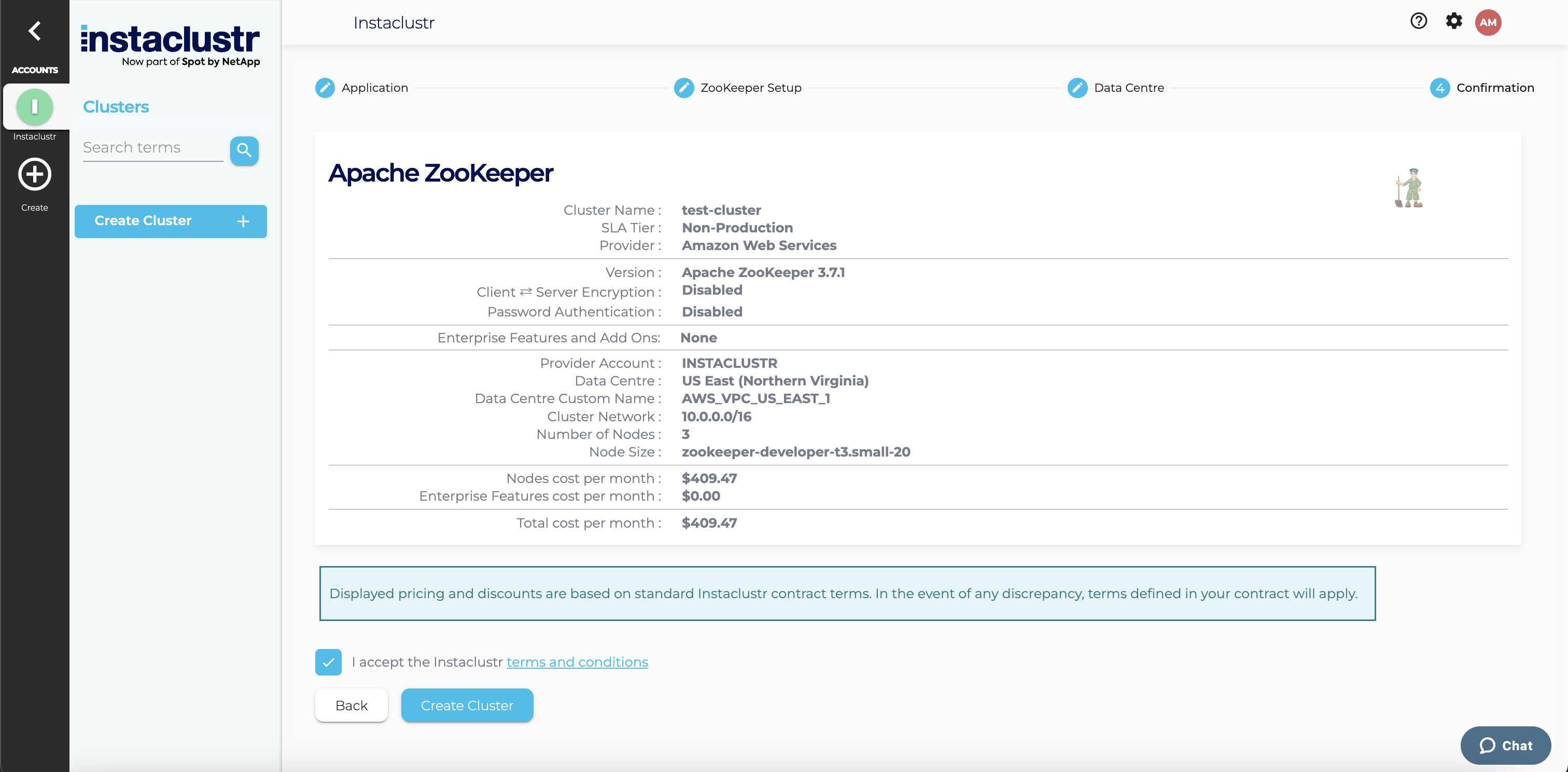
Apache ZooKeeper Cluster
Provisioning a cluster can take some time depending on the responsiveness of the underlying cloud provider. There are separate status indicators for the overall cluster provisioning state.
Refer to our support article on The Provisioning Life Cycle to understand each of the different stages in more detail.
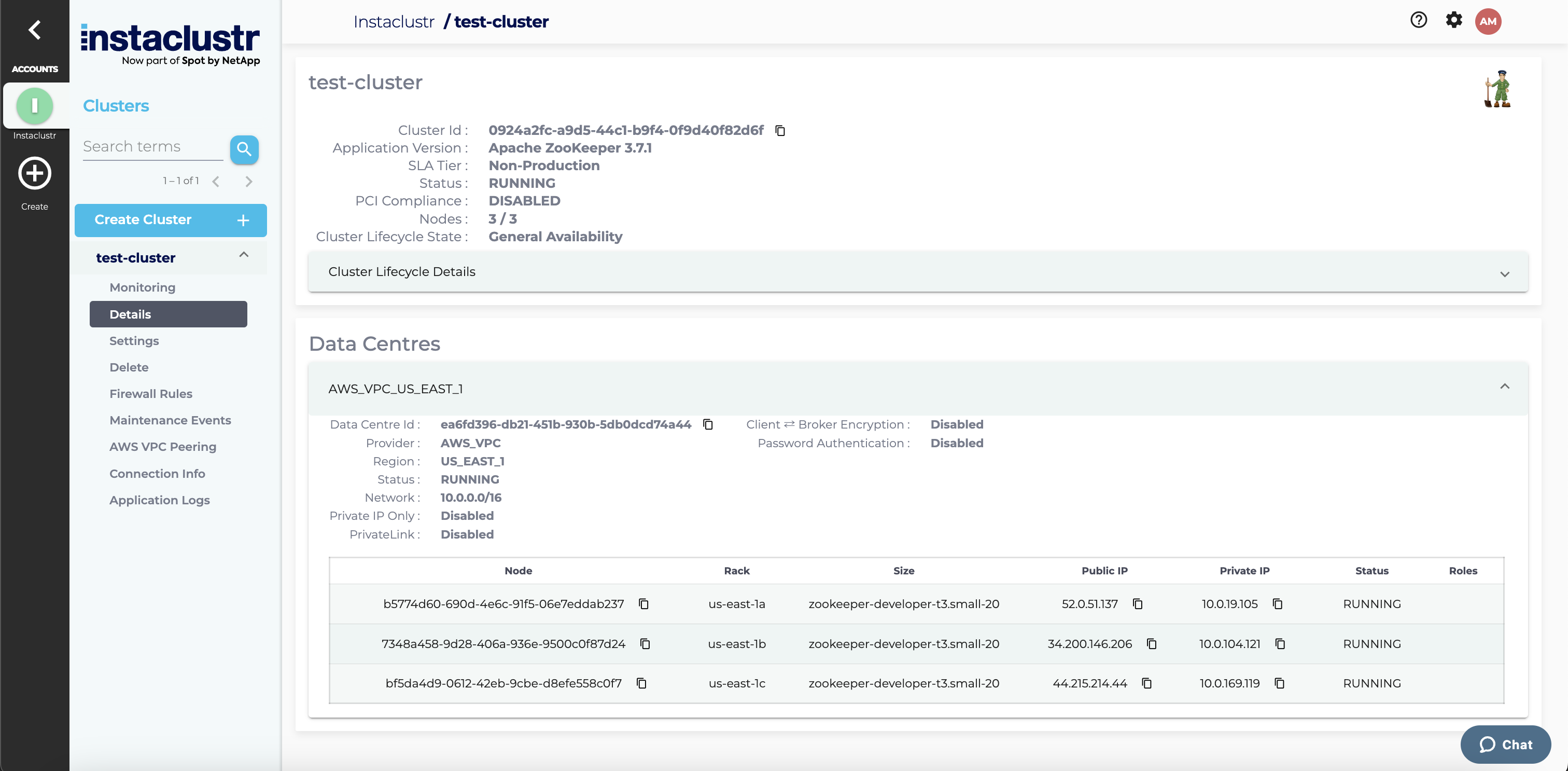
We recommend reviewing the following support article as a next step: Connecting to an Apache ZooKeeper Cluster.
For information on how to provision an Apache ZooKeeper Cluster via the Instaclustr Provisioning API, see Instaclustr Provisioning API page.
Contact us at [email protected] if there is any issue in provisioning your cluster.
 By Instaclustr Support
By Instaclustr Support


