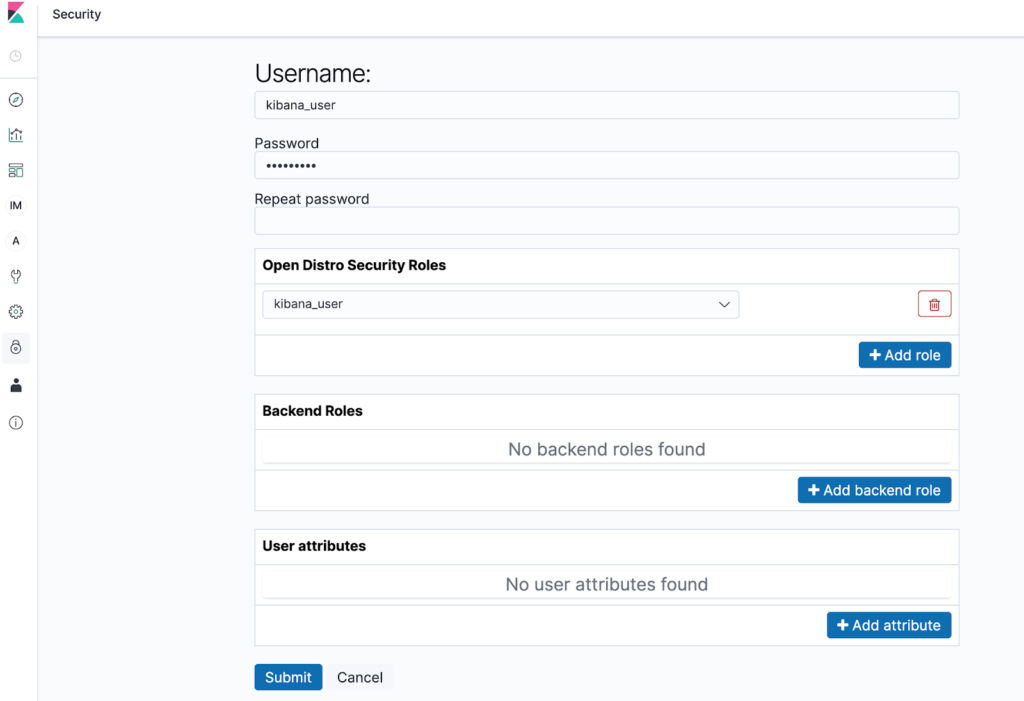Kibana
| For Legacy Support Purposes Only |
|---|
Kibana can be a great tool for exploring data on your cluster. You can configure your own Kibana instance to point to your Instaclustr managed Elasticsearch cluster. First, you should create a Kibana server user and role mapping. Install KIbana and modify the kibana config kibana.yml file to match your cluster. Example shown below:
|
1 2 3 4 5 6 7 8 9 10 11 12 13 14 15 16 17 |
elasticsearch.hosts: https://<Node IP>:9200 <<-- You can add multiple nodes here elasticsearch.ssl.verificationMode: full elasticsearch.username: kibana_server elasticsearch.password: <The password for the kibana server user> elasticsearch.requestHeadersWhitelist: ["securitytenant","Authorization"] elasticsearch.ssl.certificateAuthorities: cluster-ca-certificate.pem <<-- full path to pem file downloaded from cluster connection page opendistro_security.multitenancy.enabled: true opendistro_security.multitenancy.tenants.preferred: ["Private", "Global"] opendistro_security.readonly_mode.roles: ["kibana_read_only"] |
Start kibana e.g. bin/kibana Go to Kibana in your browser e.g. localhost:5601 Then you can then log in with the icelasticsearch user. This user will give you access to the security plugin page. You can add other users and roles there. For example, you can add a Kibana user and stop using the all-access icelasticsearch user with Kibana.