Elasticsearch Connecting to a Cluster
| For Legacy Support Purposes Only |
|---|
Now that you’ve created a cluster, it’s time to connect your application to your new Elasticsearch cluster. Aside from setting your firewall rules, Instaclustr provides a few examples (customised to your cluster) for the wide selection of client libraries Elasticsearch supports to help you through this process.
- After your Cluster has finished provisioning, navigate to your Cluster Details page. All your nodes should be in a Running state with no errors listed. Some infrastructure providers allocate both public and private (data centre local) IP addresses to cluster nodes. If both are available, they will be listed with their respective nodes on this page.We suggest that if your application is running within the same data centre as your cluster, you investigate configuring your client to connect to the private addresses. Please refer to your provider’s pricing documentation.
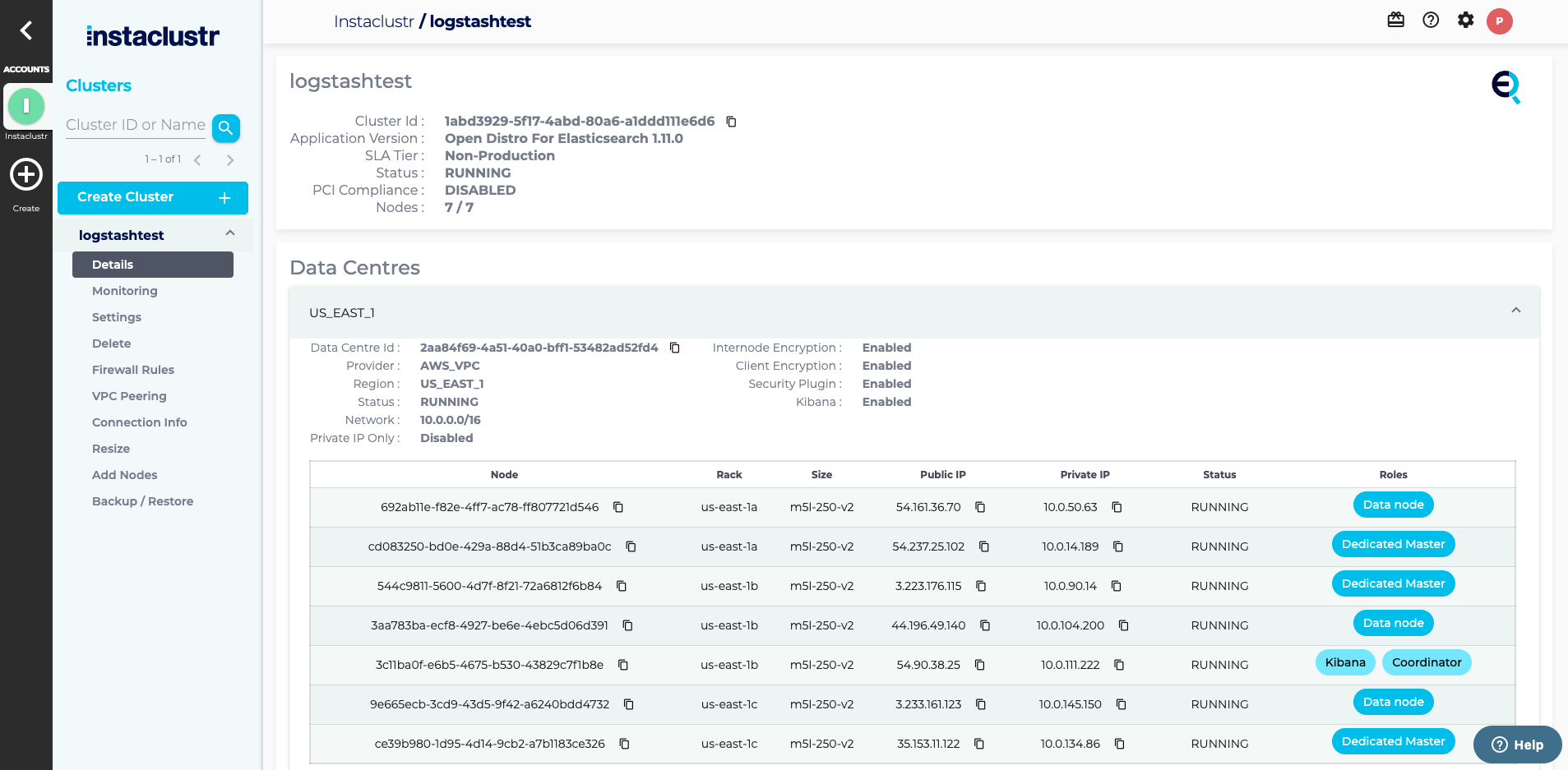
- Instaclustr manages the firewall permissions for the nodes in your cluster. Each cluster node only allows connections from one or more trusted IP addresses. You can add one or more trusted IP addresses to the cluster firewall by clicking Firewall Rules from the side bar.
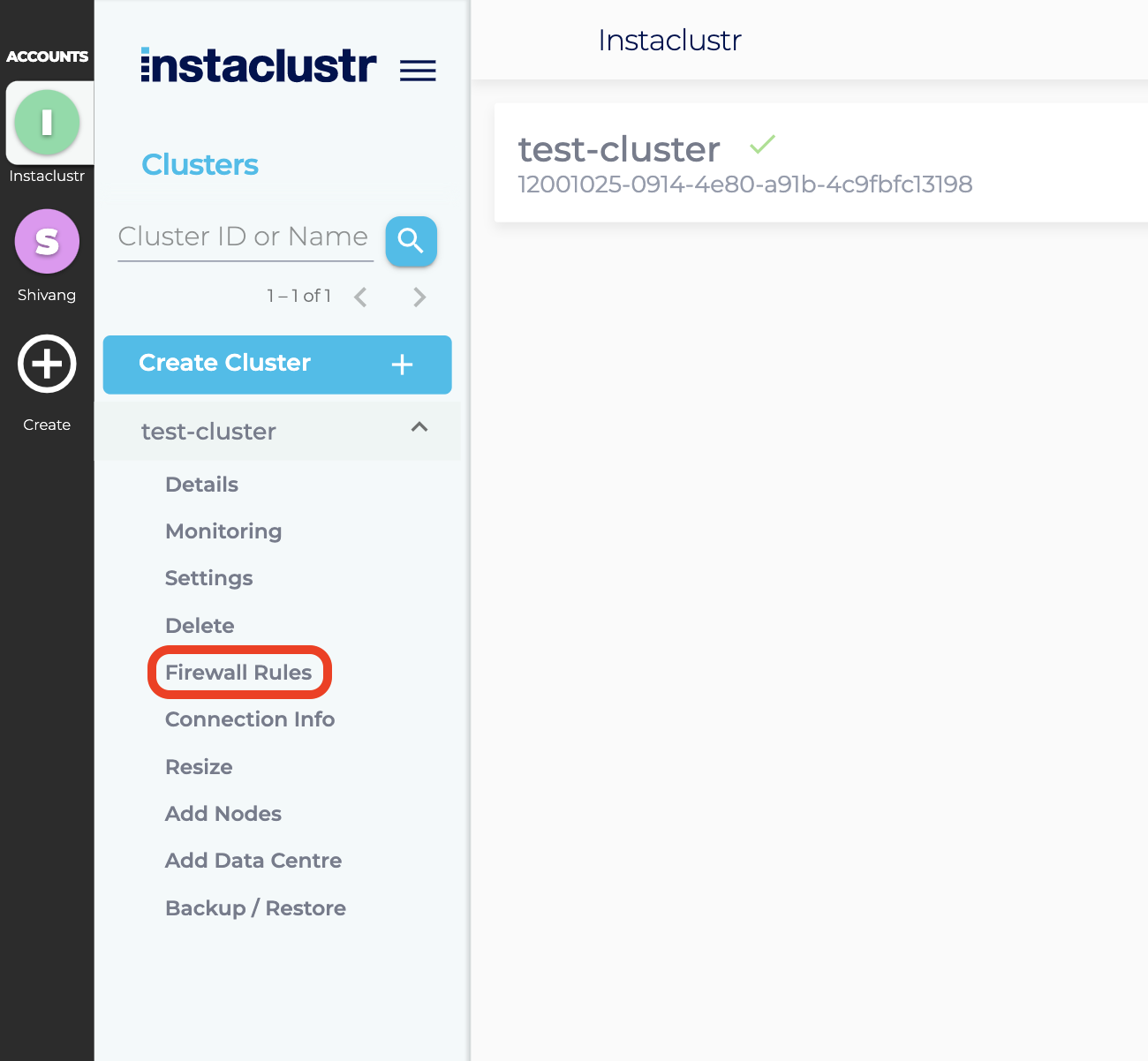
- Under the Firewall Rules section, enter any additional IP addresses you wish to trust to the Elasticsearch Allowed Addresses list. If your cluster is running on AWS and clients are connecting using VPC peering, then you may also add one or more AWS security groups to the list. Click the Save Cluster Settings button when you are finished. Click Add my Public IP to firewall to add your public IP address to the cluster firewall and then Save to save your changes.
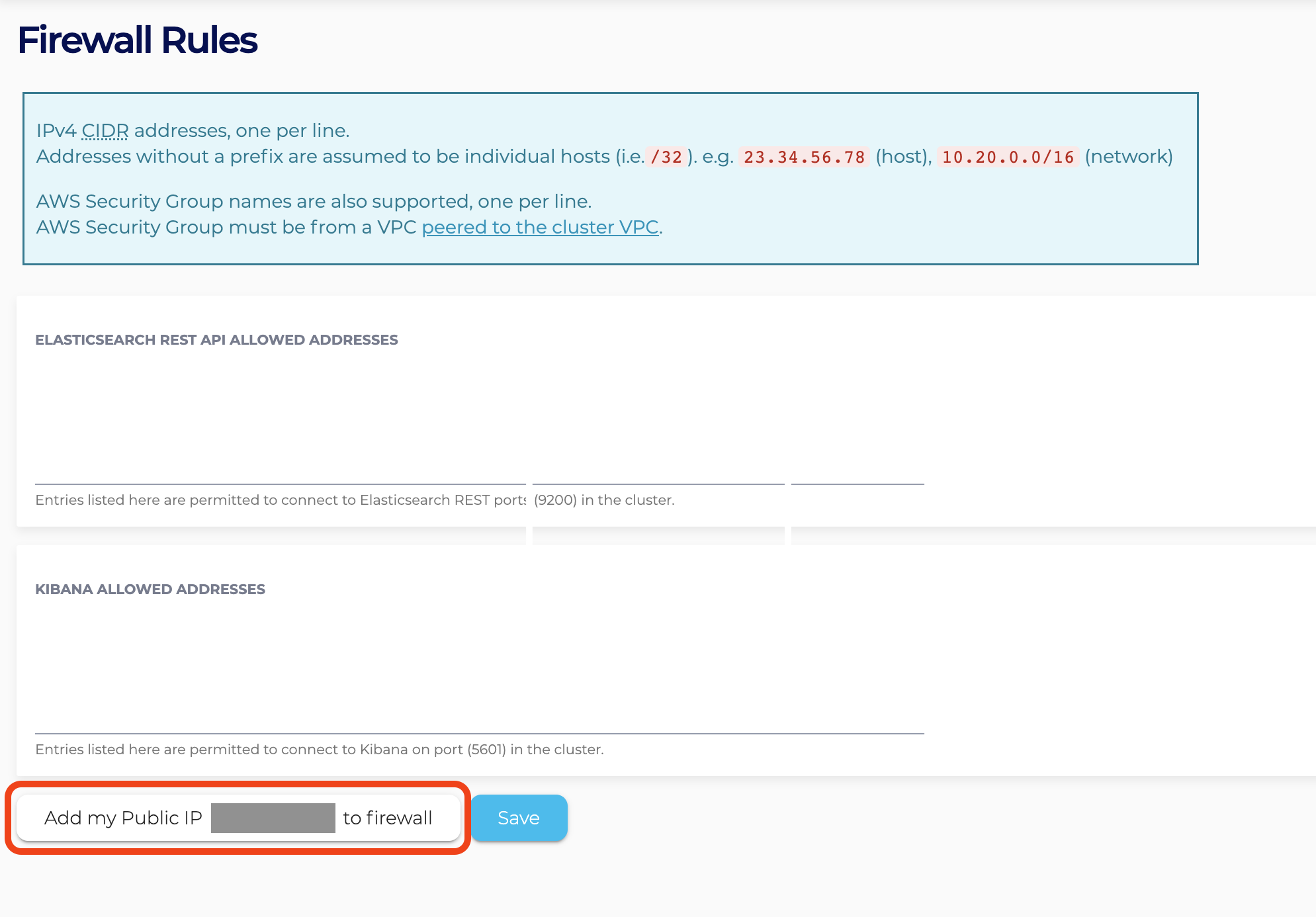
- The Connection Info page contains a list of your node addresses, authentication credentials to connect to your cluster, and a few connection examples for popular clients that Elasticsearch supports.
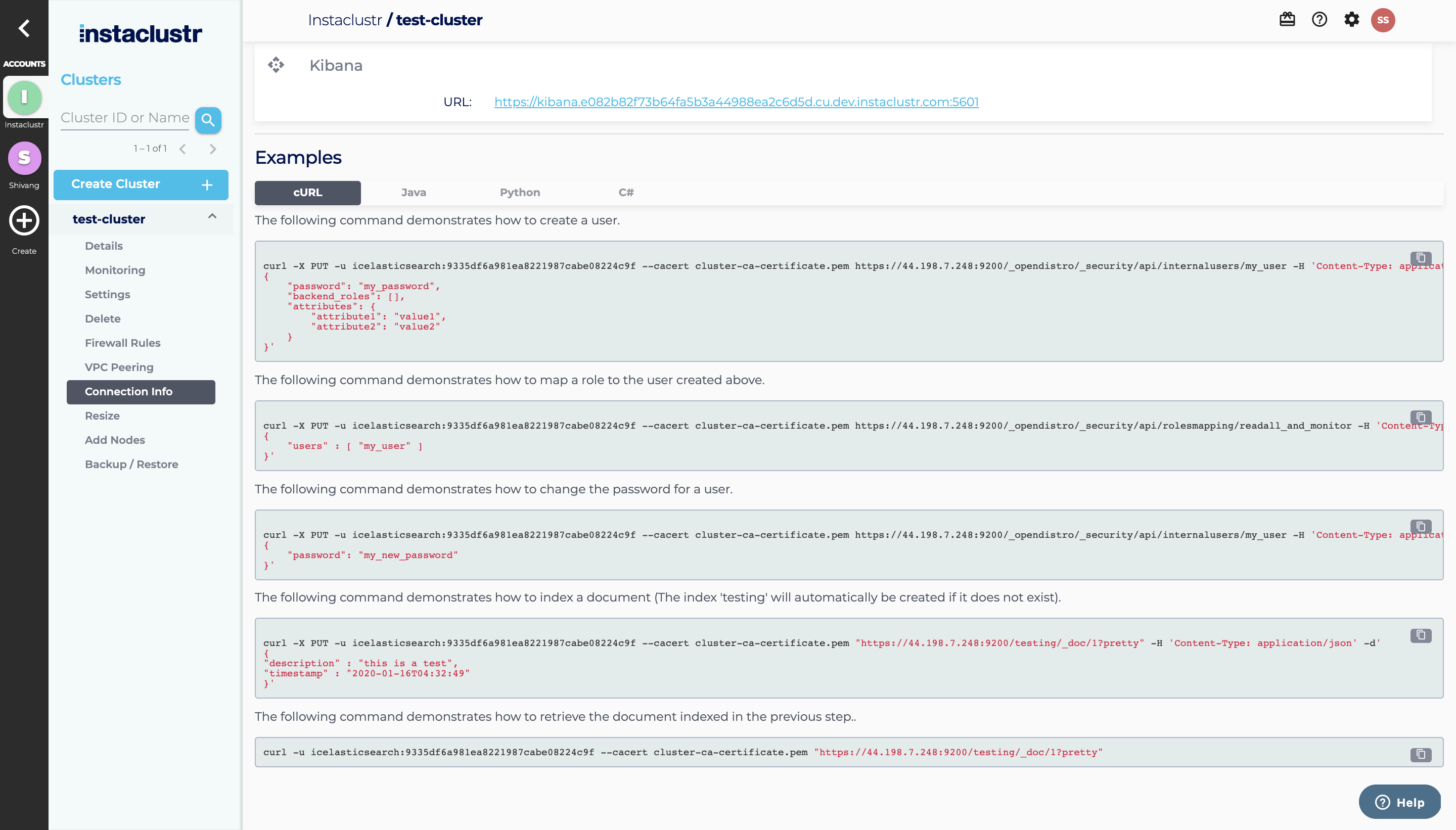
- cURL
- Java
- Python
- C#
- Java
- .NET
- Python
- Perl
- Ruby
- PHP
- JavaScript
- Go
- Rust