Configurable Backup Schedule
Instaclustr performs daily backups for Redis clusters by default. For the common Redis use case as a cache for short-lived data, an increased frequency of automated backups may be desirable. Configurable backup schedules is an override mechanism which allows you to change the schedule to the daily, hourly, or minutely options described below. The behaviour of the default option could be subject to change.
To adjust the backup frequency for your cluster, go to the Backup / Restore → Settings page. As mentioned above, the default behaviour for Redis backups is that the backup is performed once daily and held for a retention period of 7 days. You are unable to modify the trigger time for the backup while using the Default Frequency option.
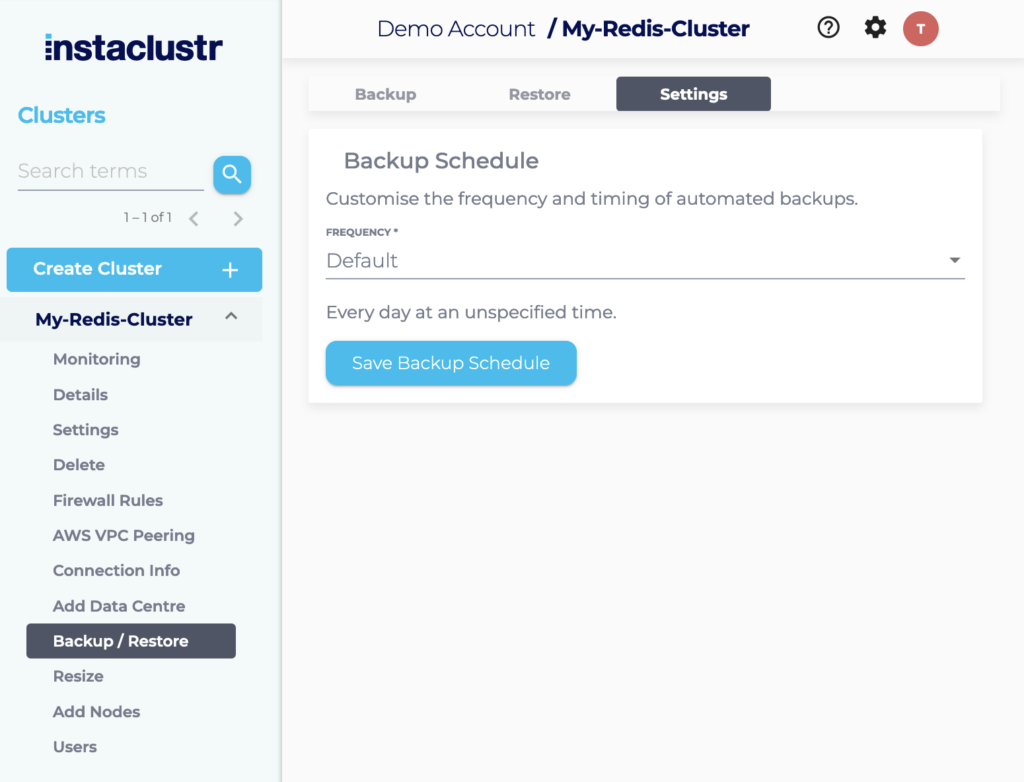
A specific UTC time can be picked for the daily backup option. The local time is also displayed for your convenience, but the schedule runs to UTC time so it is not affected by changes like daylight savings.
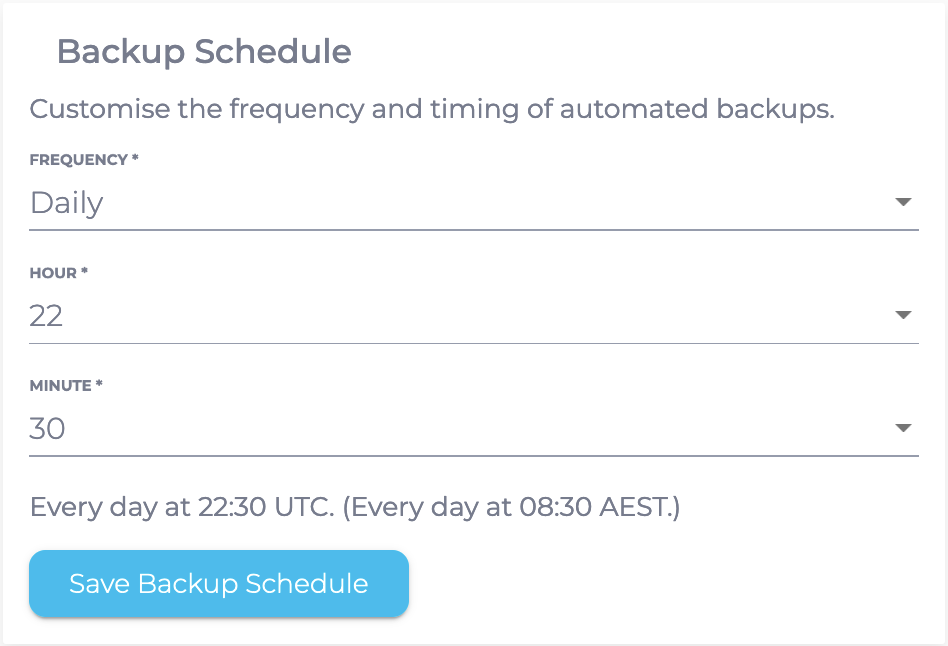
There is also the special value of any hour with any minute for the daily option. It is described the same as the default frequency, but makes it explicit that daily is desired and should not be changed.
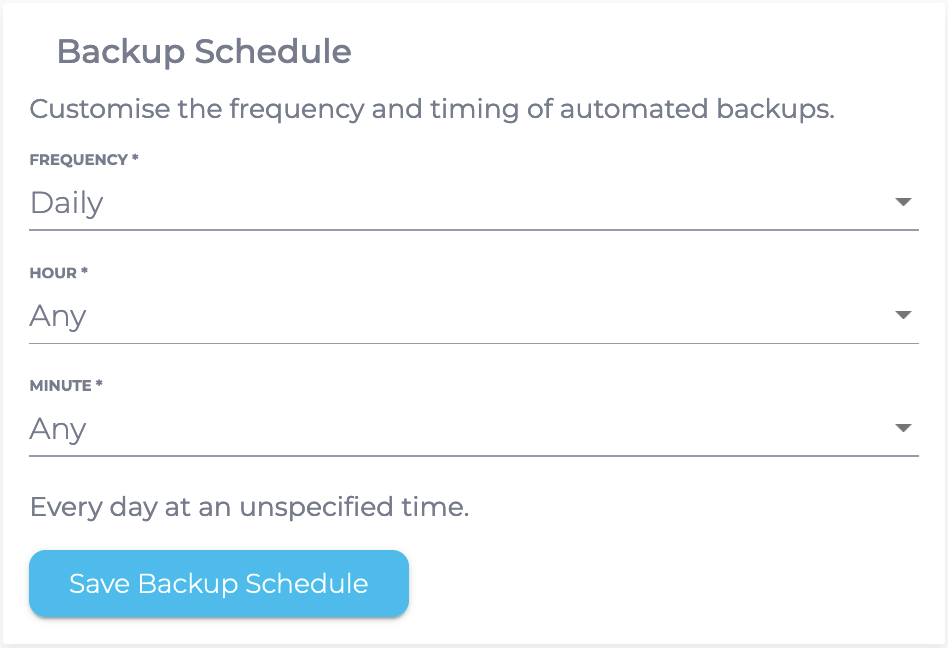
The hourly frequency supports intervals of 1, 2, 3, 4, 6, 8, 12 (divisors of 24).
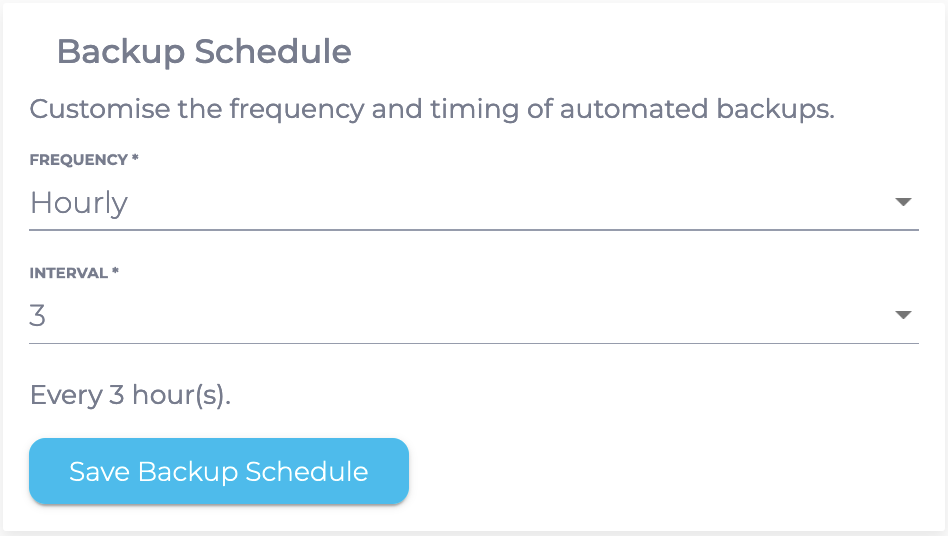
The minutely frequency supports intervals of 5, 6, 10, 12, 15, 20, 30 (divisors of 60). Please note that smaller backup intervals can adversely affect cluster performance if the cluster is already under heavy load.
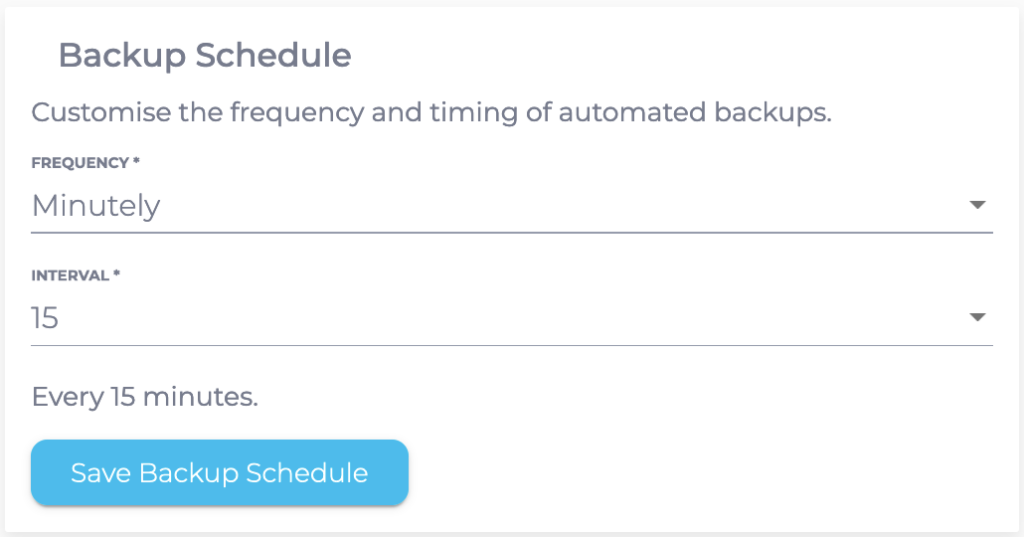
For information on how to manually trigger a backup, see our Redis Backups page.
For information on how to use a backup to restore your Redis Cluster, please refer to our Restoring a Cluster support documentation page.