Connect to OpenSearch Dashboards
- Instaclustr manages the firewall permissions for the OpenSearch Dashboards nodes. You can add one or more trusted IP addresses to the cluster firewall from the Firewall Rules page of your cluster.
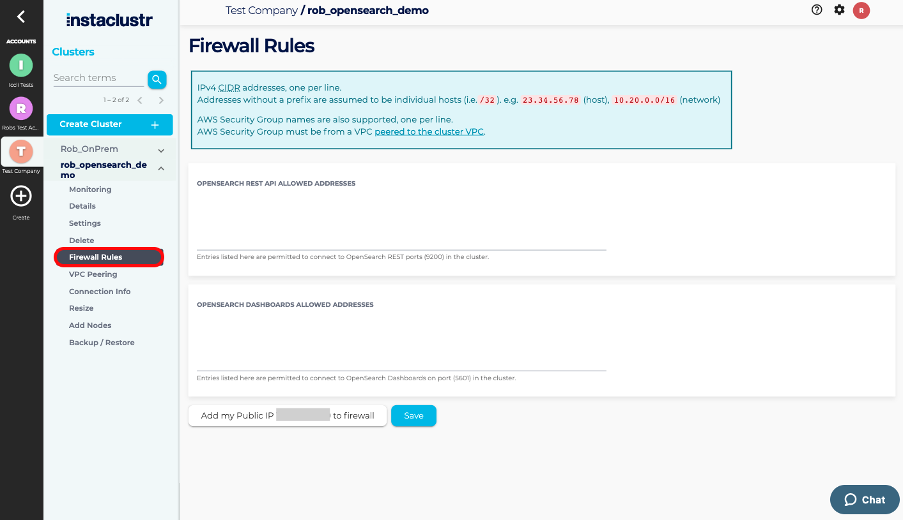
- In the OpenSearch Dashboards Allowed Address textbox, enter the IP address you wish to trust. Click the Save button when you are finished.
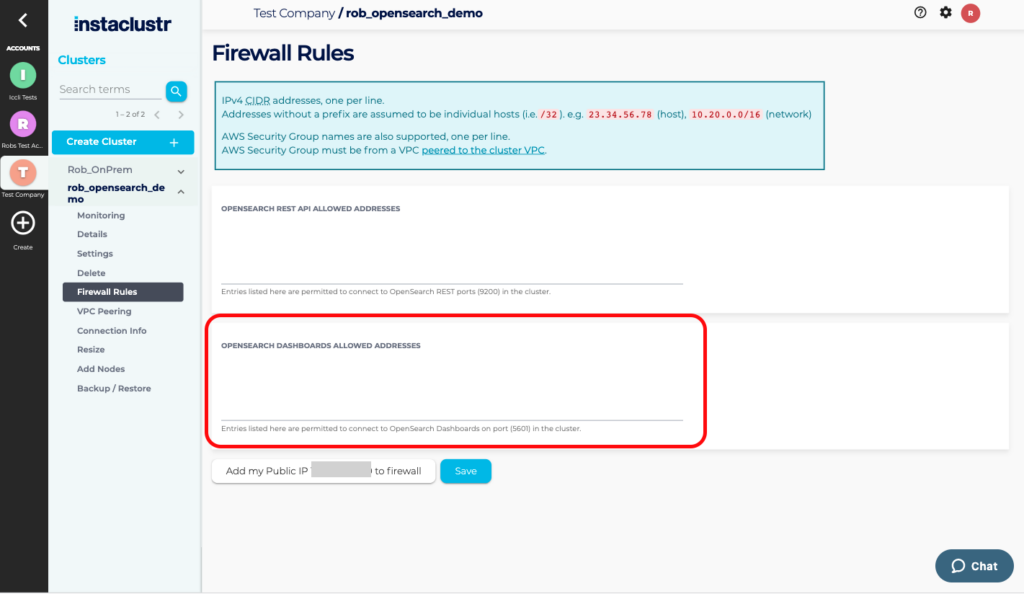
- Navigate to the Connection Info tab and scroll down to find your OpenSearch Dashboards URL.
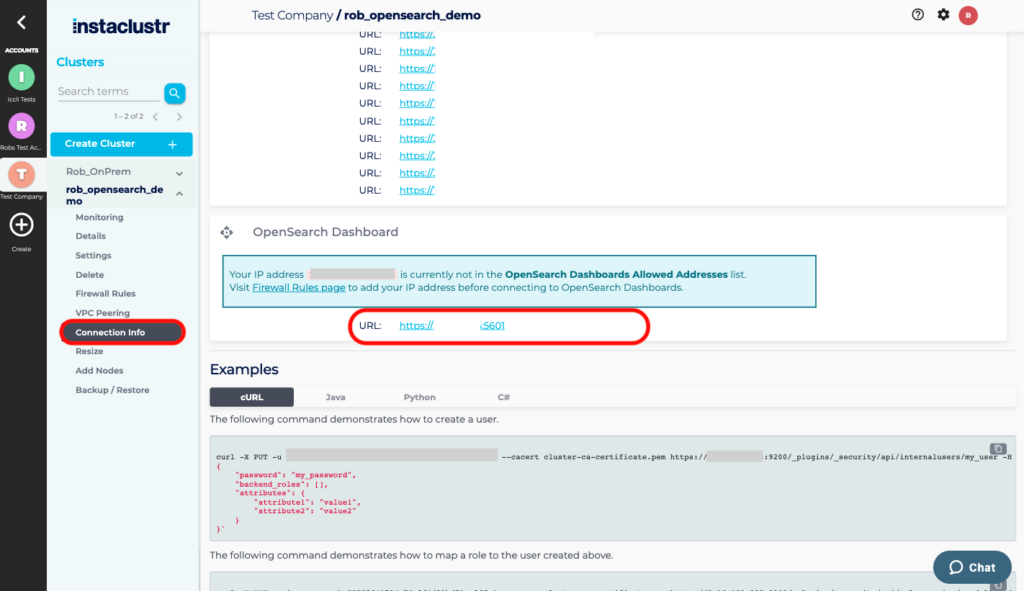
- The OpenSearch url will take you to the OpenSearch Dashboards console. If you’re running both OpenSearch Dashboards and a Private Network cluster, additional configuration will be required in your environment to allow a browser to access the specific OpenSearch URL provided.
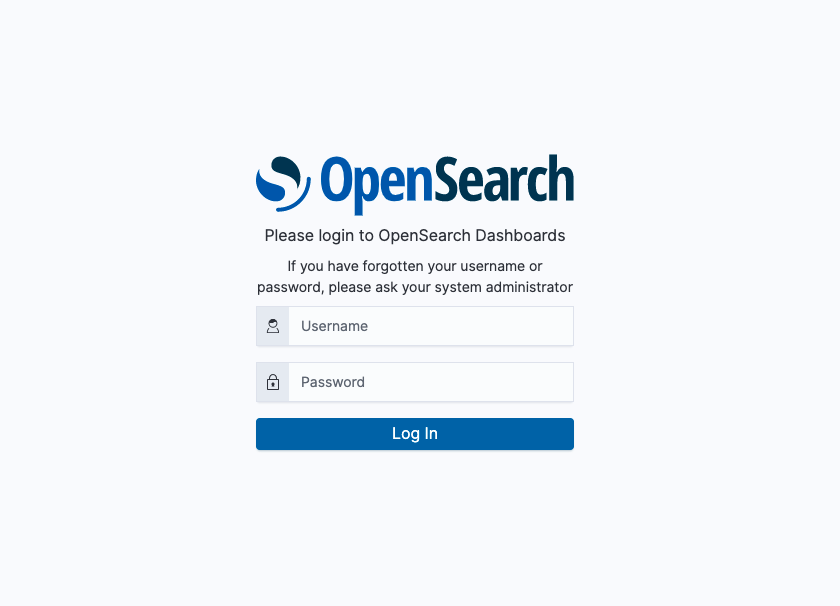
- The default credentials for accessing OpenSearch can be found on the Connection Info page of your cluster.
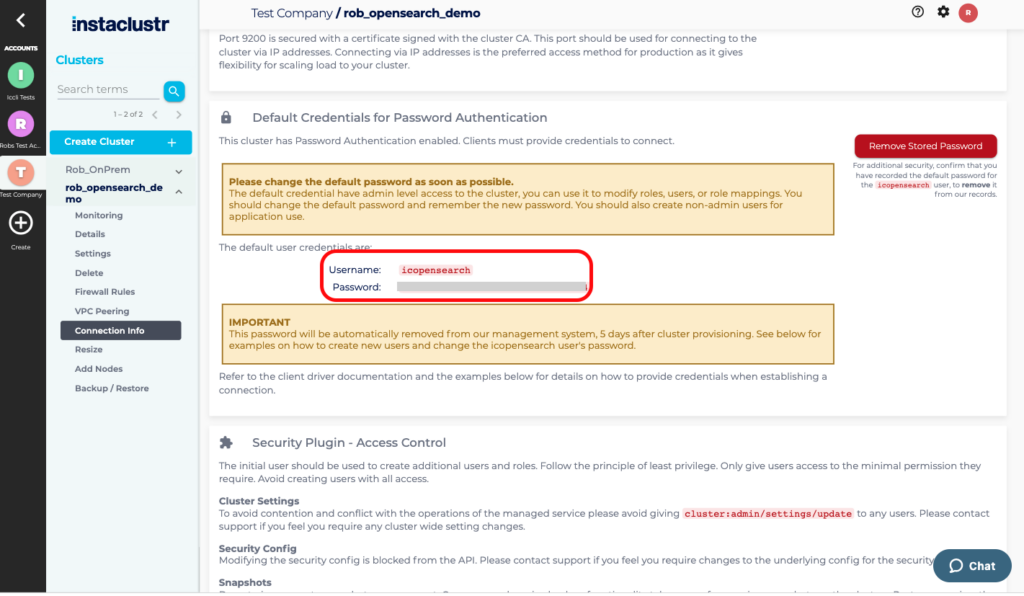
- For clusters with security plugins enabled, use the icopensearch default credentials to log into OpenSearch. From the OpenSearch Dashboards role management, you can create new users and modify mapped roles and permissions.