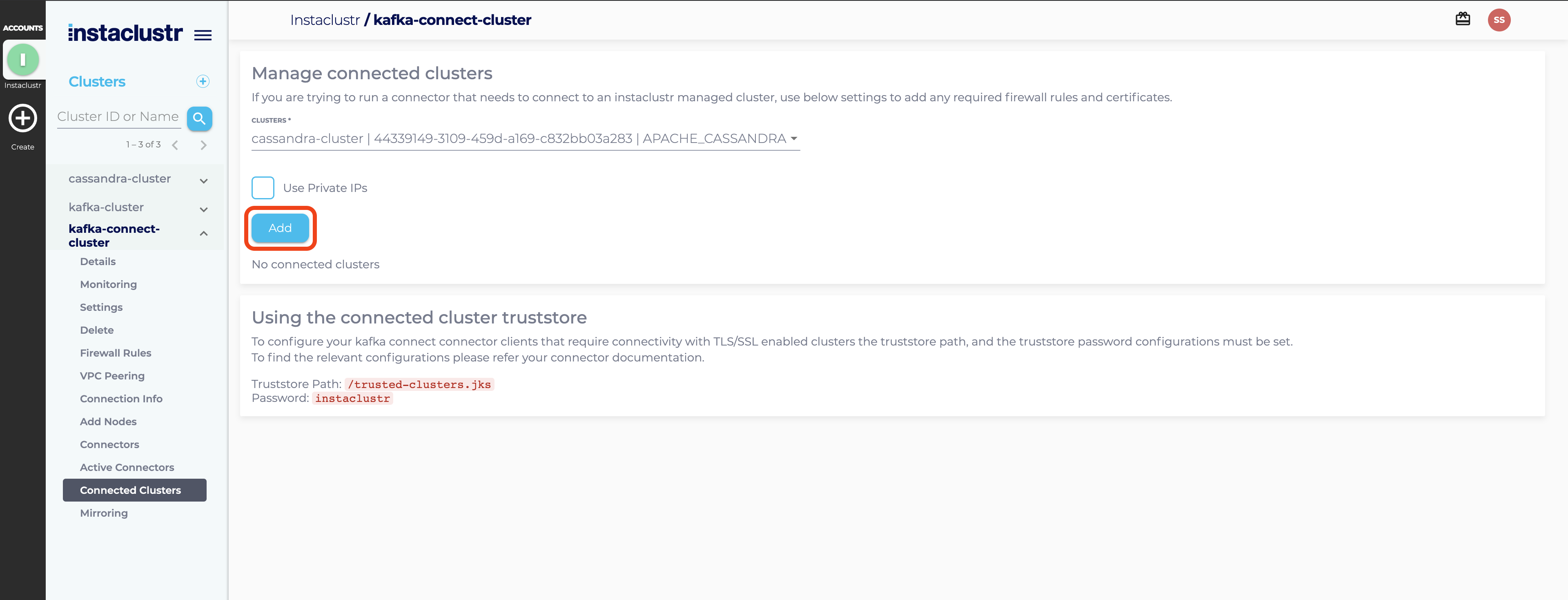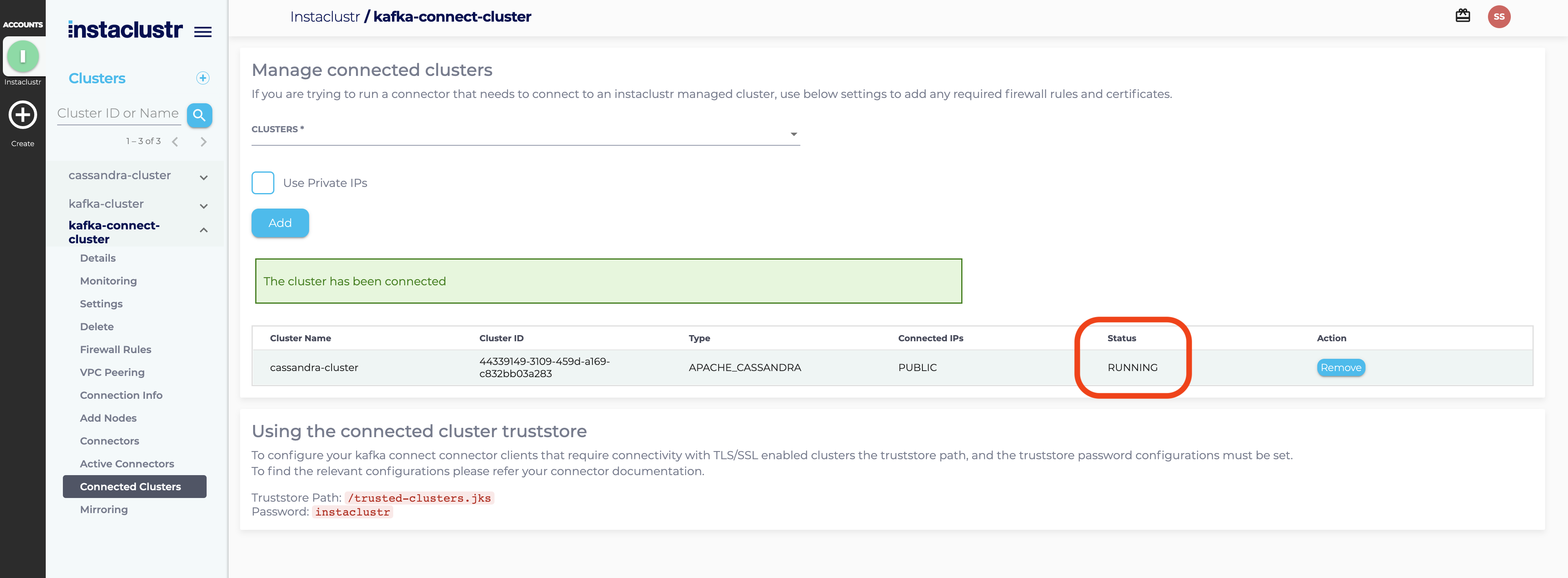Connecting to Instaclustr managed Clusters
If your Kafka Connect connectors require access to a cluster within your account, you can use the Connected Clusters view to configure required firewalls and truststores for connectivity.
- To reach the Connected Clusters view, click on Connected Clusters under the sidebar menu of the Kafka Connect Cluster.
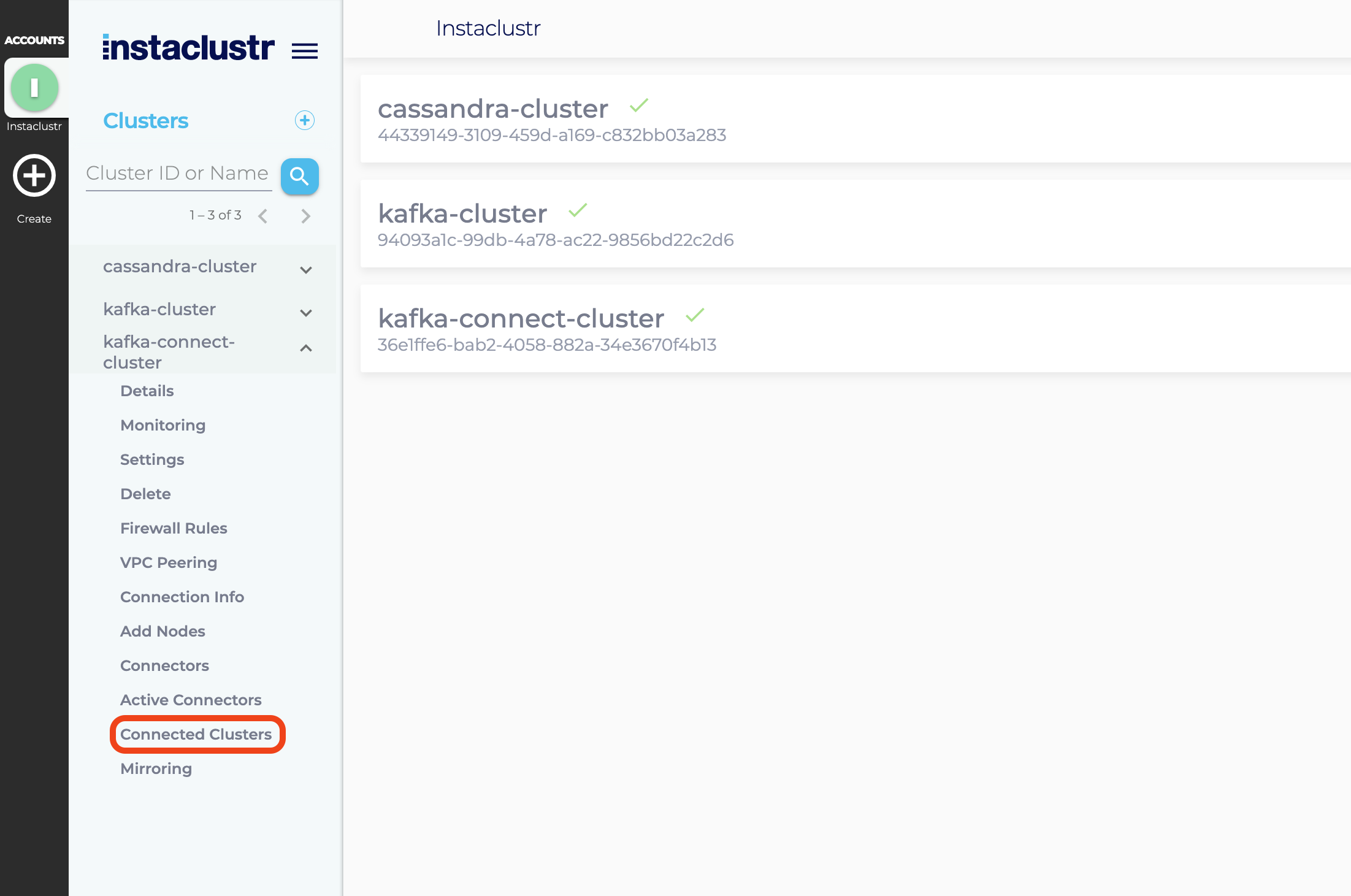
- In the Connected Clusters view select the cluster you wish to connect to and click on the Add button. If you intend to use Private IPs to connect to the cluster via VPC Peering, remember to enable the checkbox Use Private IPs.

- When the required firewall and truststore configuration is successfully completed, you will be able to see a new entry for the added cluster with a status of Running.
The Kafka Connect node IPs added to the trusted cluster firewall rules are public if both clusters are not private network clusters.
However if private IP usage is intended in this case via vpc peering please remember to add the rules manually.
- If the connected cluster has client encryption enabled, to configure your connector please use the truststore path and the password exposed in the same view.
As an example when configuring the cassandra connector add the following lines into its config with the details from the connected clusters view.1"connect.cassandra.trust.store.password" : "<password-from-view>", "connect.cassandra.trust.store.path" : "<truststore-path-from-view>", "connect.cassandra.ssl.enabled" : true
 By Instaclustr Support
By Instaclustr Support Need Support?
Experiencing difficulties on the website or console?
Already have an account?
Need help with your cluster?
Contact Support Why sign up?
Spin up a cluster in minutes