Troubleshooting your Kafka connectors
If you are encountering problems in running your connectors on the Instaclustr managed service, consider using some of these troubleshooting techniques:
Monitoring and the REST API
Use the Monitoring section of the instaclustr console to check metrics related to the operation of your Kafka Connect cluster. The available console metrics are described under the Kafka Connect Monitoring Metric section.
A more complete set of metrics is available through the monitoring API
Additionally you can use the Kafka Connect REST API to manage your connectors. For example, to check the list of active connectors:
| curl https://<WORKER IP>:8083/connectors -k -u <YOUR_USERNAME>:<YOUR_PASSWORD> |
Or to check a connectors status:
| curl https://<WORKER IP>:8083/connectors/<NAME_OF_CONNECTOR>/status -k -u <YOUR_USERNAME>:<YOUR_PASSWORD> |
Or to restart a connector:
| curl -X POST https://<WORKER IP>:8083/connectors/<NAME_OF_CONNECTOR>/restart -k -u <YOUR_USERNAME>:<YOUR_PASSWORD> |
Kafka Connect Logs
The logs from your running Kafka Connect cluster can be optionally shipped to your Kafka cluster (If using an Instaclustr managed Kafka cluster). You can turn this option on in the Connectors page of the Kafka Connect section of the Instaclustr console. Simply select the checkbox, then press the Save button.
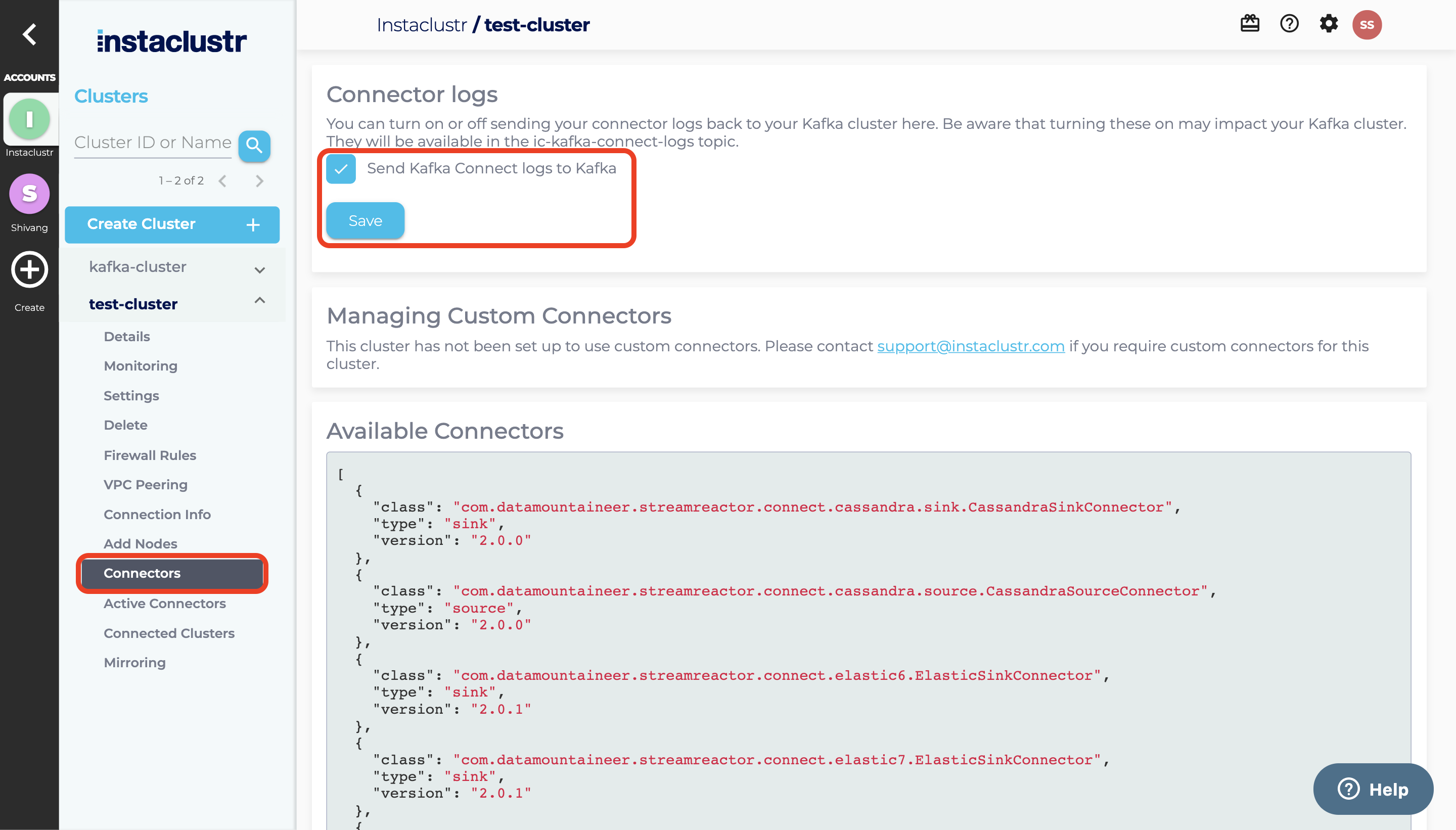
Now you can access the connector log with your Kafka consumers.
Support
You can also contact the Instaclustr technical team for support at [email protected]
 By Instaclustr Support
By Instaclustr Support



