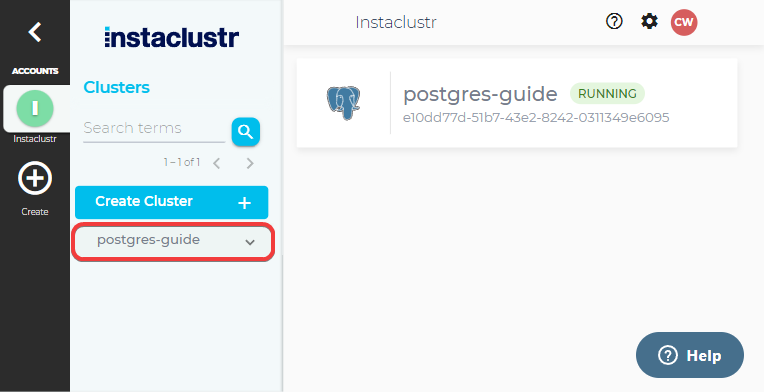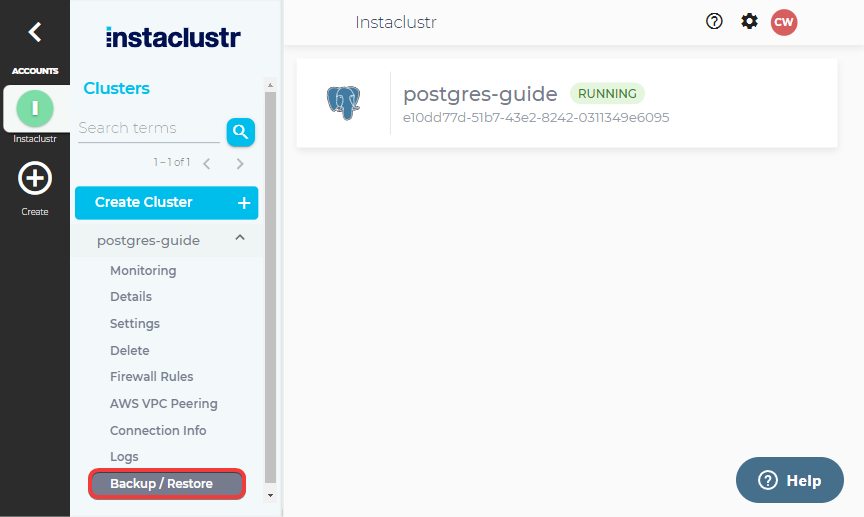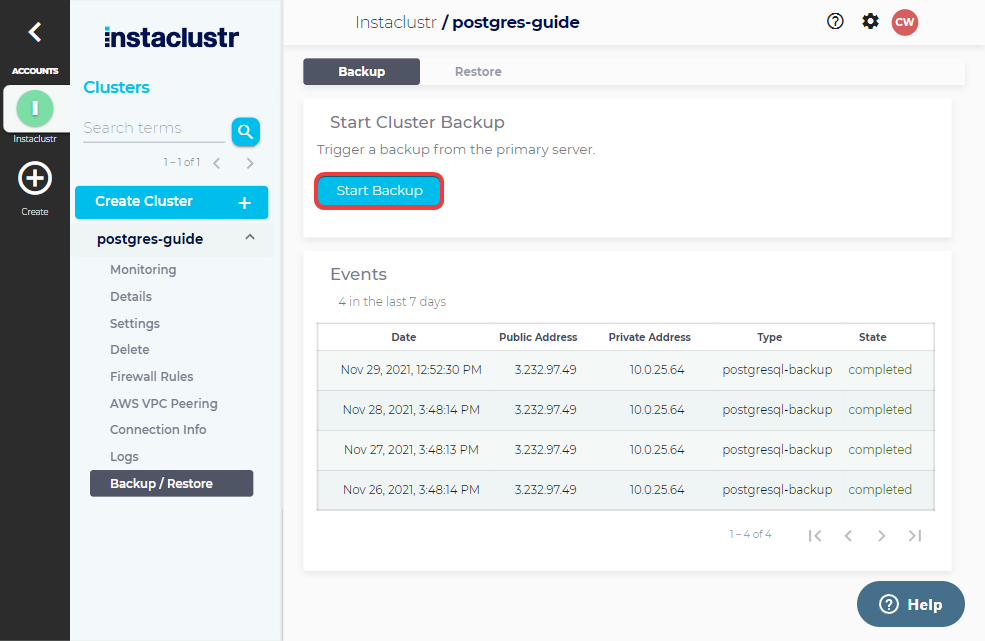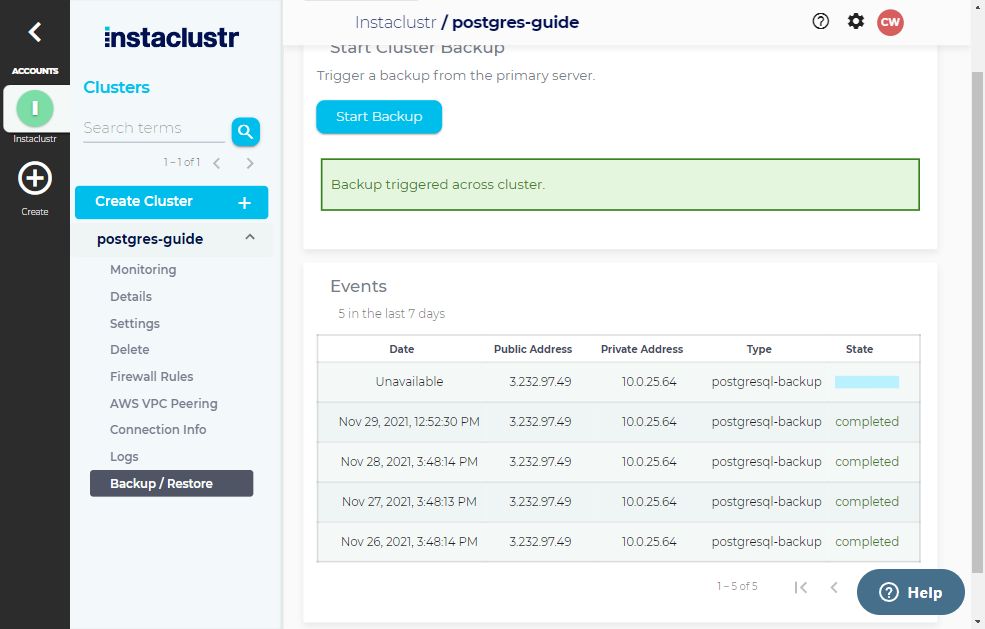Backup
This section describes the backup services that are provided to all Instaclustr-managed PostgreSQL clusters:
Automated Backups
All managed PostgreSQL clusters will be configured to do the following backup operations
- Full backups
Daily full backups are taken and uploaded to cloud provider object storage - WAL archiving
Before WAL files are recycled, a copy is uploaded to cloud provider object storage
Both backup services transfer backed up data to an external storage repository (e.g. an S3 storage bucket for an AWS cluster) with a retention period of 7 days.
User triggered Backups
These backups are similar to full snapshots that are run daily but are instead triggered by the user. The instructions below assume that you have already provisioned a PostgreSQL cluster in accordance with the steps in Creating a PostgreSQL Cluster.
To get started, after signing into the console, click on the dropdown button with the name of the PostgreSQL cluster you want to backup. This will reveal a list of different tasks that can be conducted on the cluster
To backup the cluster, click on the Backup / Restore button that appears in the task list. This will take you to a page with a history of backup events for the cluster.
Once on the backup/restore page, click the Start Backup button to launch the backup process. This will create a backup of data on the primary node.
After clicking this button, a message will appear stating that a backup has been triggered. A new entry will appear in the events table with a backup completion date of Unavailable and a progress bar in the ‘State’ field. When the backup completes, the date will switch to the completion time, and the state will change to completed.
To restore from any of the existing backups please follow the instructions in the Restore article.
Please note that backup functionality is also available via the Instaclustr Cluster Management API within the provisioning section of each application.
 By Instaclustr Support
By Instaclustr Support