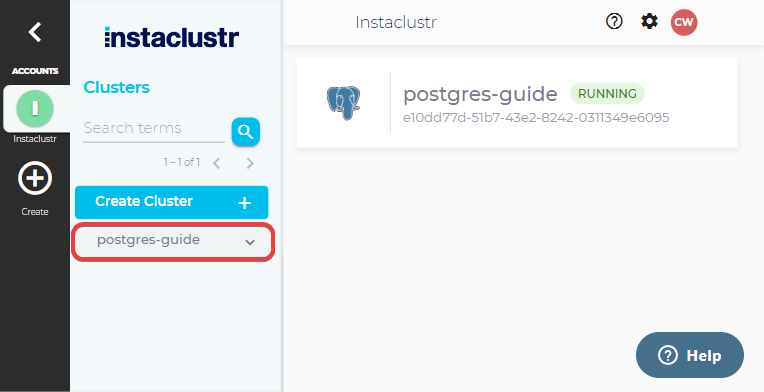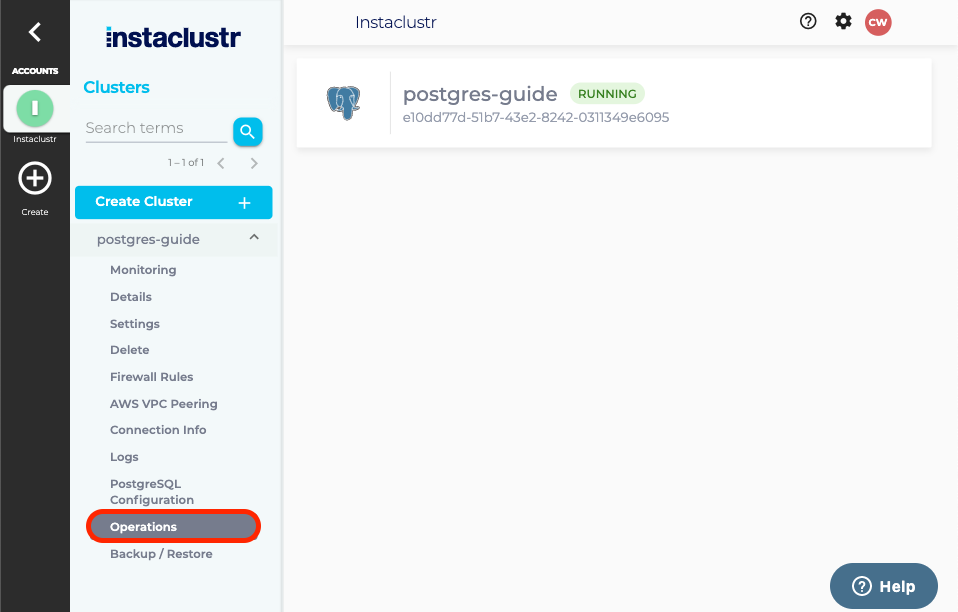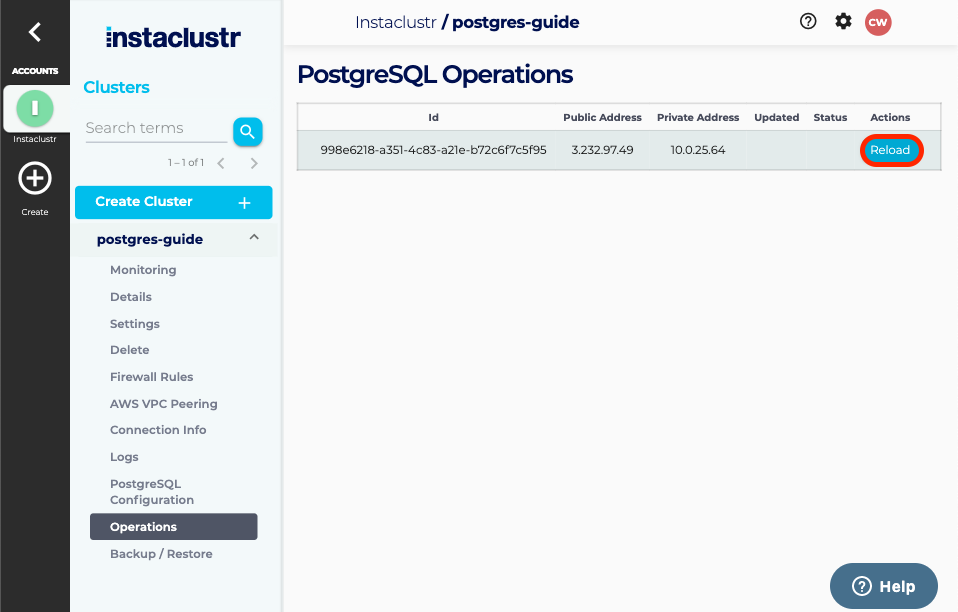Reloading a Node
This article describes how to reload a PostgreSQL node using the Instaclustr Console. It assumes that you have already provisioned a PostgreSQL cluster in accordance with the steps in Creating a PostgreSQL Cluster.
You can alternatively choose to perform node reload via the Instaclustr Provisioning API
The purpose of reloading a cluster is primarily to allow configuration changes to take effect, without initiating a full restart. For information on how to modify the configuration of your PostgreSQL cluster, please see the article on the configurations view.
To get started, after signing into the console, click on the dropdown button with the name of the PostgreSQL cluster you wish to reload. This will reveal a list of different tasks that can be conducted on the cluster.
To reload the cluster, simply click on the Operations button that appears in the task list. This will take you to a page with a table of all of the nodes in your cluster.
To reload a node in your PostgreSQL cluster, simply click on the Reload button in the corresponding row of the table.
A dialog box will pop up asking you to confirm the reload request. Simply press the Proceed button to commence the reload.
After confirming the reload request, you will be returned to the table and the node will have a status of GENESIS. When the reload process begins, the status will change to RUNNING; and when it is complete, this status will change to COMPLETED. If the reload process fails to complete and you cannot resolve the issue, please contact [email protected] for assistance.
To apply configuration changes, you will need to reload all the nodes of your cluster.
To view the outcome of a reload operation in more detail, open the Logs page and find entries for “received SIGHUP, reloading configuration files“.
 By Instaclustr Support
By Instaclustr Support